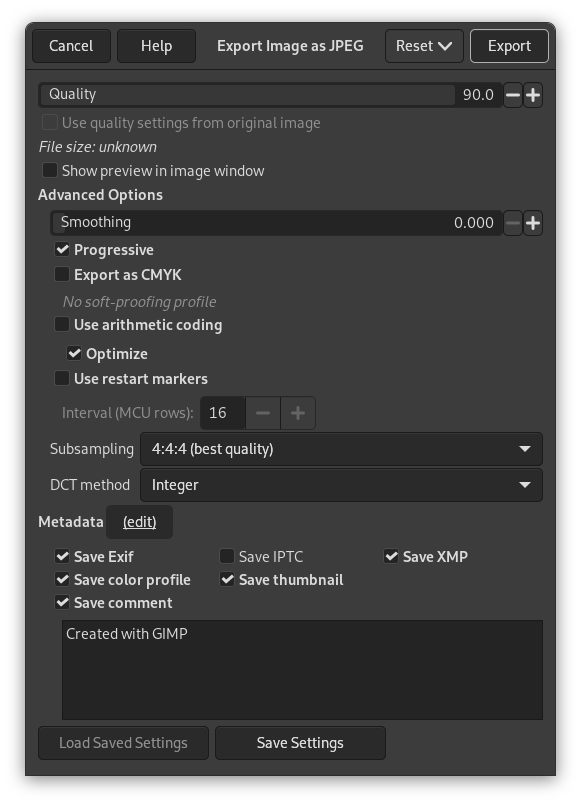JPEG files usually have an extension .jpg, .JPG, or .jpeg. It is a very widely used format, because it compresses images very efficiently, while minimizing the loss of image quality. No other format comes close to achieving the same level of compression. It does not, however, support transparency or multiple layers.
JPEG algoritmas yra gana sudėtingas ir turi gluminančiai daug parinkčių, kurių reikšmė yra už šios dokumentacijos apimties. Jei nesate JPEG ekspertas, jums tikriausiai reikės koreguoti tik Kokybės parametrą.
- Kokybė
-
Kai išsaugote failą JPEG formatu, rodomas dialogas, leidžiantis nustatyti Kokybės lygį, nuo 0 iki 100. Tačiau reikšmės virš 95 paprastai yra nenaudingos. Numatytoji kokybės reikšmė 85 dažniausiai duoda gerus rezultatus, tačiau daugeliu atvejų kokybę galima nustatyti žymiai mažesnę, pastebimai nesumažinant paveikslėlio išvaizdos. Galite išbandyti skirtingų kokybės parametrų poveikį, JPEG dialoge pažymėdami parinktį Paveikslėlio lange rodyti peržiūrą. Pažymėjus šią parinktį kiekvienas kokybės (arba bet kurio kito JPEG parametro) pakitimas bus rodomas paveikslėlio ekrane. ( Tačiau tai nepakeičia paveikslėlio: uždarius JPEG dialogą, jis grąžinamas į pradinę būklę).
![[Pastaba]](images/note.png)
Pastaba Please note, that the numbers for the JPEG quality level have a different meaning in different applications. Saving with a quality level of 80 in GIMP is not necessarily comparable with saving with a quality level of 80 in a different application.
- Naudoti originalaus paveikslėlio kokybės parametrus
-
If a particular quality setting (or „quantization table“) was attached to the image when it was loaded, then this option allows you to use them instead of the standard ones.
Jei paveikslėlyje padarėte tik kelis pakeitimus, naudodami tuos pačius kokybės parametrus gausite beveik tokią pačią kokybę ir tokį pat failo dydį kaip originalaus paveikslėlio. Tai sumažins kvantizacijos sukeliamus kokybės praradimus, kurie atsitiktų naudojant kitus kokybės parametrus.
Jei originalaus failo kokybės parametrai yra ne geresni nei jūsų numatytieji kokybės parametrai, tuomet parinktis „ Naudoti originalaus paveikslėlio kokybės parametrus “ bus prieinama, tačiau neįjungta. Taip užtikrinama, kad visada gautumėte bent mažiausią jūsų numatytuose parametruose nurodytą kokybę. Jei paveikslėlyje nepadarėte didelių pakeitimų ir norite jį išsaugoti, naudojant tokią pačią kokybę kaip ir originale, tai galite padaryti įjungdami šią parinktį.
- Show preview in image window
-
Checking this option causes each change in quality (or any other JPEG parameter) to be shown in the image display. (This does not alter the image: the image reverts back to its original state when the JPEG dialog is closed.)
- Sudėtingesnės parinktys
-
Informacija apie sudėtingesnius parametrus:
- Glotninimas
-
JPG compression creates artifacts. By using this option, you can smooth the image when saving, reducing them. But your image becomes somewhat blurred.
- Progresyvus
-
With this option enabled, the image chunks are stored in the file in an order that allows progressive image refinement during a slow connection web download. The progressive option for JPG has the same purpose as the interlace option for GIF. Unfortunately, the progressive option produces slightly larger JPG files (than without the progressive option).
![[Pastaba]](images/note.png)
Pastaba Beware that certain older TVs and photo frames (and maybe other devices) may not be able to show jpeg images that have been exported with the progressive setting enabled (which is the default).
- Export as CMYK
-
Whether to export using a CMYK Color Profile.
- Use arithmetic coding
-
Arithmetic encoding is a form of entropy encoding (a lossless data compression scheme) that can be used in exporting as JPEG. Images using arithmetic encoding can be 5 - 10 % smaller. But older software may have trouble opening these images.
- Optimizuoti
-
If you enable this option, the optimization of entropy encoding parameters will be used. The result is typically a smaller file, but it takes more time to generate.
- Use restart markers
-
The image file can include markers which allow the image to be loaded as segments. If a connection is broken while loading the image in a web page, loading can resume from the next marker.
- Interval (MCU rows)
-
JPEG images are stored as a series of compressed square tiles named MCU (Minimum Coding Unit). You can set the size of these tiles (in pixels).
- Poimtis
-
The human eye is not sensitive in the same way over the entire color spectrum. The compression can use this to treat slightly different colors that the eye perceives as very close, as identical colors. Three methods are available:
-
1x1,1x1,1x1 (best quality): Commonly referred to as (4:4:4), this produces the best quality, preserving borders and contrasting colors, but compression is less.
-
2x1,1x1,1x1 (4:2:2): This is the standard subsampling, which usually provides a good ratio between image quality and file size. There are situations, however, in which using no subsampling (4:4:4) provides a noticeable increase in the image quality; for example, when the image contains fine details such as text over a uniform background, or images with almost-flat colors.
-
1x2,1x1,1x1 This is similar to (2x1,1x1,1x1), but the chroma sampling is in the horizontal direction rather than the vertical direction; as if someone rotated an image.
-
2x2,1x1,1x1 (smallest file): Commonly referred to as (4:1:1), this produces the smallest files. This suits images with weak borders but tends to denature colors.
-
- DCT metodas
-
DCT – tai „diskretus kosinuso transformavimas“, tai yra pirmas JPEG algoritmo žingsnis pereinant iš erdvinės srities į dažnių sritį. Galite pasirinkti iš „slankaus kablelio skaičių“, „sveikųjų skaičių“ (numatytasis parametras) ir „greitųjų sveikųjų skaičių“.
-
float: The float method is very slightly more accurate than the integer method, but is much slower unless your machine has very fast floating-point hardware. Also note that the results of the floating-point method may vary slightly across machines, while the integer methods should give the same results everywhere.
-
iveikieji skaičiai (numatytasis): šis metodas greitesnis už „slankaus kablelio skaičių“ , tačiau yra ne toks tikslus.
-
fast integer: The fast integer method is much less accurate than the other two.
-
- Metadata (edit)
-
You can click the „(edit)“ link to open the metadata editor to change or add any metadata that you want to be included in the image. Note: you will also still need to enable the relevant metadata saving options listed below.
- Metadata
-
If the image you loaded has Exif, XMP, IPTC metadata, select which metadata you want to preserve keep when exporting.
You can also save the color profile, a custom comment to be shown in the Image Properties, and include a small preview thumbnail of the image when exporting.