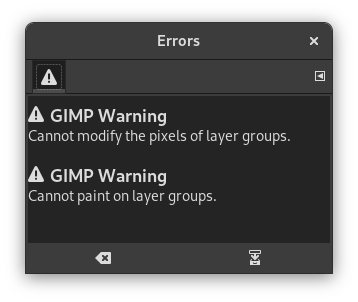De Foutconsole biedt meer mogelijkheden dan het enkele “GIMP-bericht”. Dit is een log van alle fouten die zijn opgetreden sinds GIMP wordt uitgevoerd. U kunt dit gehele log opslaan of een geselecteerd deel.
Dit dialoogvenster is een dokbaar dialoogvenster; zie het gedeelte Paragraaf 2.3, “Koppelen van dialoogvensters” voor hulp bij het manipuleren ervan.
U kunt het openen:
-
vanuit het hoofdmenu: → → ;
-
in het menu Tab in elk dokbaar dialoogvenster door op de knop voor menu Tab
te klikken en → te selecteren.
-
Foutconsole wissen
-
Met deze knop verwijdert u alle fouten uit het logboek.
![[Waarschuwing]](images/warning.png)
Waarschuwing U kunt deze actie niet “ongedaan maken”.
-
Alle foutmeldingen opslaan
-
Deze knop laat u het log met fouten opslaan naar een bestand. Een dialoogvenster laat u de naam en de map voor het doel kiezen voor het bestand van het log met fouten. Bekijk Paragraaf 5.3, “Bestand opslaan” voor meer informatie over het opslaan van bestanden.
U kunt ook een deel van het log selecteren (door op de muisaanwijzer te klikken-en-slepen of door de Shift+pijltoetsen te gebruiken) en alleen dit geselecteerde deel opslaan door de Shift-toets te gebruiken.
![[Tip]](images/tip.png)
|
Tip |
|---|---|
|
U vindt deze knopacties ook in het menu van het tab menu van het dialoogvenster door op
|
Naast de hierboven vermelde functies met de knoppen, heeft het contextmenu de volgende aanvullende acties. U krijgt toegang tot het contextmenu door met rechts te klikken in de Foutconsole.