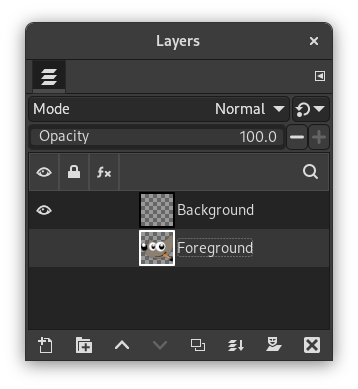Как проверить: диалог слоёв позволяет включать и отключать отображение каждого слоя. Посмотрите в диалоге слоёв и проверьте, активен ли слой, с которым вы пытаетесь работать (т. е. затемнён ли он) и есть ли слева от него символ глаза. Если нет, то в этом и заключается ваша проблема.
How to fix: If your intended target layer is not active, click on it in the Layers dialog to activate it. If none of the layers are active, the active drawable might be a channel—you can look at the Channels Dialog to see. This does not change the solution, though. If the eye symbol is not visible, click in the Layers dialog at the left edge to toggle it: this should make the layer visible. See the Help section for the Layers Dialog if you need more help.