| Chapter 15. Filters | ||
|---|---|---|
 |
Part III. Function Reference |  |
Table of Contents
A filter is a special kind of tool designed to take an input layer or image, apply a mathematical algorithm to it, and return the input layer or image in a modified format. GIMP uses filters to achieve a variety of effects and those effects are discussed here.
The filters are divided into several categories:
Blur see Section 2, “ Blur Filters ”.
Colors see Section 3, “ Color filters ”.
Noise see Section 4, “ Noise filters ”.
Edge-Detect see Section 5, “ Edge-Detect Filters ”.
Enhance see Section 6, “ Enhance Filters ”.
Generic see Section 7, “ Generic Filters ”.
Glass Effects see Section 8, “ Glass Effects Filters ”.
Light Effects see Section 9, “ Light Effects filters ”.
Distorts see Section 10, “ Distort filters ”.
Artistic see Section 11, “ Artistic filters ”.
Map see Section 12, “ Map Filters ”.
Render see Section 13, “ Rendering Filters ”.
Web see Section 16, “ Web Filters ”.
Animation see Section 15, “ Animation Filters ”.
Combine see Section 14, “ Combine Filters ”.
Most filters have a Preview where changes in the image are displayed, in real time (if the “Preview” option is checked), before being applied to the image.
Figure 15.1. Preview submenu
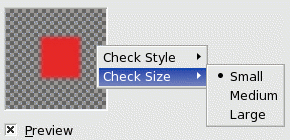
Right clicking on the Preview window opens a submenu which lets you set the Style and the Size of checks representing transparency.