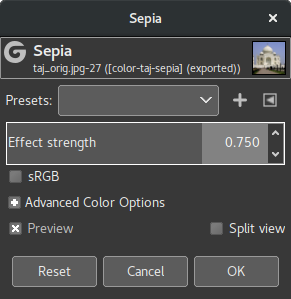El filtre Sèpia imita el to sèpia per a produir una imatge en blanc i negre amb un to marró càlid.
- Predefinits, Opcions de combinació, Previsualització, Combina el filtre, Vista dividida
-
![[Nota]](images/note.png)
Nota These options are described in Secció 8.1.2, «Característiques comunes dels colors».
- Força de l'efecte
-
Aquest lliscador permet controlar quant es barreja l'efecte a la imatge original. 0.000 no té cap efecte, 1.000 substitueix completament la imatge amb la versió de tons sèpia.
- sRGB
-
Aquesta casella de selecció permet processar la imatge tant en un espai de color sRGB corregit amb gamma (marcat) com en un de lineal (sense marcar).