Figura 4.8. Restaura el diàleg d'opcions de l'eina que falta
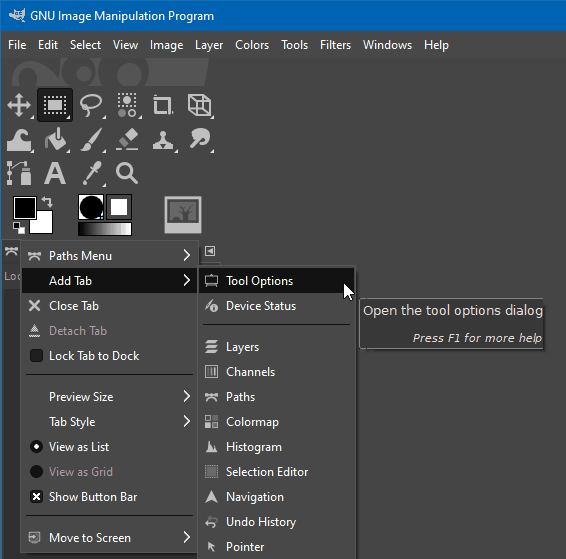
Restaura el diàleg d'opcions de l'eina que falta mitjançant l'element de menú Afegeix pestanyes.
El diàleg Opcions de l'eina es pot tancar per accident. Per recuperar-lo, feu clic al botó del menú de la pestanya
per obrir el menú.
Des d'aquest menú trieu i, a continuació, .
També podeu utilitzar → → . En aquest cas, el diàleg pot aparèixer en un acoblador diferent del que voleu. Si això succeeix, agafeu la pestanya que diu Opcions d'eina i arrossegueu-la fins on la necessiteu.
Alternatively you can double-click any tool button in the Toolbox as a quick way to open the Tool Options.
![[Nota]](images/note.png)
|
Nota |
|---|---|
|
Per a assegurar-vos que aquest o qualsevol altre diàleg no es mogui ni es tanqui per accident, podeu blocar-lo a l'acoblador on es troba. Per activar-ho, feu clic al botó de menú de la pestanya ???
|



