Σχήμα 4.8. Επαναφορά διαλόγου επιλογών εργαλείου που λείπουν
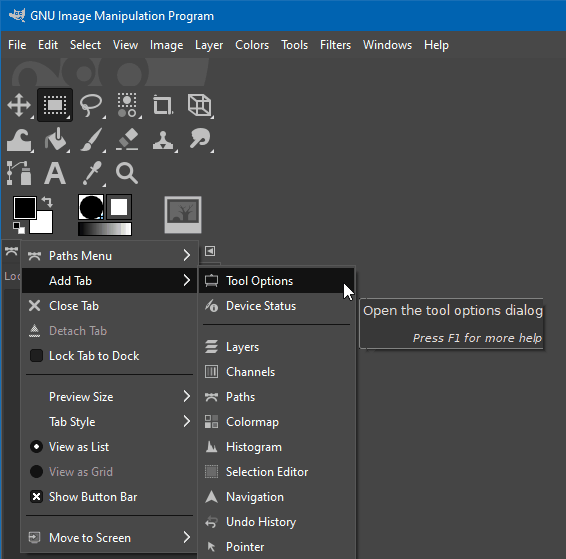
Επαναφέρετε τον διάλογο επιλογών εργαλείου που λείπουν χρησιμοποιώντας το στοιχείο μενού Προσθήκη καρτέλας.
The Tool Options Dialog
can get closed by accident. To get it back click on the
tab menu button
to open the menu.
Από αυτό το μενού επιλέξτε και, στη συνέχεια, .
Μπορείτε επίσης να χρησιμοποιήσετε → → . Σε αυτήν την περίπτωση, ο διάλογος μπορεί να εμφανιστεί σε διαφορετική προσάρτηση από αυτή που θέλετε. Εάν συμβεί αυτό, πιάστε την καρτέλα που λέει Επιλογές εργαλείου και σύρετέ την όπου που την χρειάζεστε.
Alternatively you can double-click any tool button in the Toolbox as a quick way to open the Tool Options.
![[Σημείωση]](images/note.png)
|
Σημείωση |
|---|---|
|
To make sure that this or any other dialog doesn't get moved or
closed by accident, you can lock it to the dock it is in. To enable
this, click on the
tab menu button
|



