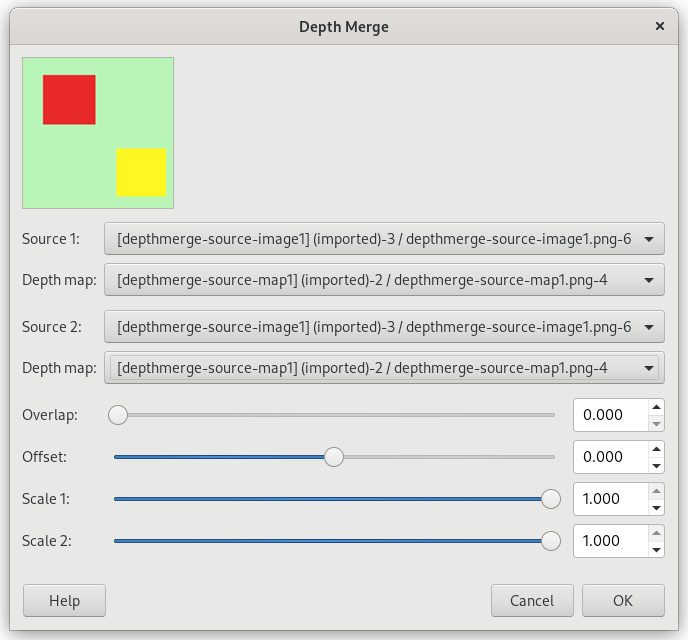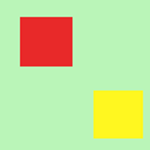Sloučení hloubky je kombinační filtr užitečný pro spojování dvou různých obrázků.
Tento filtr sloučí dva zdrojové obrázky do jednoho, ve kterém budou převládat nejtemnější tóny. Lze toho dosáhnout i pomocí směsných režimů, ale v tomto případě nejsou k dispozici žádné volby.
![[Poznámka]](images/note.png)
|
Poznámka |
|---|---|
|
Pro práci s tímto filtrem potřebujete alespoň dva obrázky, které musí mít stejnou velikost. You can also use this filter on an image with several layers. All layers will appear in the drop-down lists used to select images. These layers must have the same size. If the image is in indexed mode, this menu entry is disabled. |
- Source 1, Source 2
-
Určuje zdrojové obrázky určené pro sloučení.
- Depth map 1, Depth map 2
-
Define the pictures to use as transformation maps for the sources.
- Přesah
-
Vytváří jemné přesahy mezi obrázky.
- Offset
-
Určuje tmavost aplikovanou na zdrojové mapy.
- Scale 1, Scale 2
-
Stejné jako výše, ale citlivější a nastavované pro každou mapu zvlášť.
Maps are grayscale gradients created with the Gradient tool and modified with the Curve tool.
You can understand what's going on. Image-1 is treated by map-1: the red square is masked and the yellow square remains visible. Image-2 is treated by map-2: the red circle is masked and the green circle remains visible. In total, the green circle and the yellow square stay visible.
Obrázek 17.207. Results

No offset and no overlap. The limit between both images is sharp and is situated in the middle of the mask gradient.

Offset = 0.980 : the limit, sharp, is shifted so that the image-2 area is increased.

Overlap = 0.520 : the limit is blurred.

Scale 1 reduced to 0.056 : as with Offset, the limit is shifted. Image-1 area is increased.