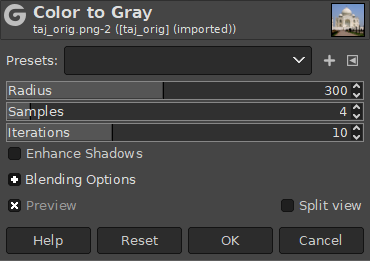This color to grayscale conversion uses envelopes formed with the so-called STRESS approach to perform local-difference preserving grayscale generation.
- Presets, Input Type, Clipping, Blending Options, Vorschau, Merge filter, Split view
-
![[Anmerkung]](images/note.png)
Anmerkung These options are described in Abschnitt 8.1.2, „Colors Common Features“.
- Radius
-
Neighborhood taken into account, this is the radius in pixels taken into account when deciding which colors map to which gray values.
- Samples
-
Number of samples to do per iteration looking for the range of colors.
- Iterations
-
Number of iterations, a higher number of iterations provides less noisy results at a computational cost.
- Enhance Shadows
-
When enabled details in shadows are boosted at the expense of noise.