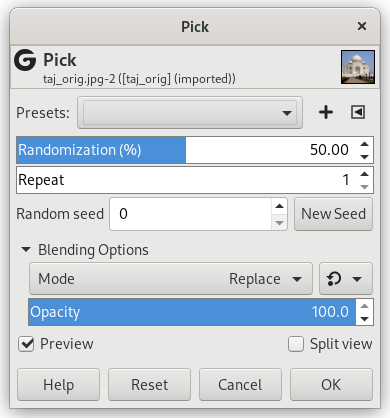The Pick filter replaces each affected pixel by a pixel value randomly chosen from its eight neighbors and itself (from a 3×3 square the pixel is center of). All or only some pixels in an active layer or selection are affected, the percentage of affected pixels is determined by the Randomization (%) option.
- Presets, „Input Type“, Clipping, Blending Options, Vorschau, Merge filter, Split view
-
![[Anmerkung]](images/note.png)
Anmerkung These options are described in Abschnitt 2, „Gemeinsame Funktionsmerkmale“.
- Zufallsanteil (%)
-
Mit diesem Schieberegler können Sie einstellen, wieviel Prozent der Pixel der aktiven Ebene oder Auswahl zufallsgesteuert verändert werden. Je höher der Wert, umso mehr Pixel werden ausgewählt.
- Wiederholen
-
Dieser Schieberegler legt fest, wie oft das Filter auf das Bild angewendet wird. Durch eine mehrfache Ausführung können Pixel über größere Entfernungen übertragen werden.
- Anfangswert für Zufallszahlen, New Seed
-
This option controls the randomness of the filter. The Random seed box lets you manually enter a seed for the randomization algorithm used. You can also generate a random seed by pressing the button. If the same random seed is used in the same situation, the filter produces exactly the same results. A different random seed produces different results.