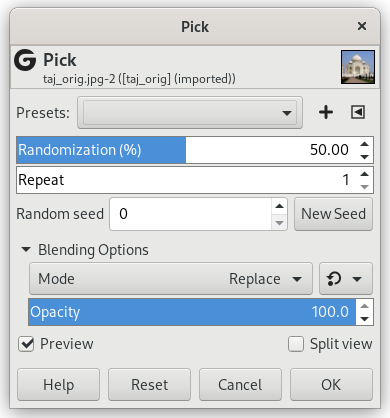The Pick filter replaces each affected pixel by a pixel value randomly chosen from its eight neighbors and itself (from a 3×3 square the pixel is center of). All or only some pixels in an active layer or selection are affected, the percentage of affected pixels is determined by the Randomization (%) option.
- Presets, 「Input Type」, Clipping, Blending Options, プレビュー, Merge filter, Split view
-
![[注記]](images/note.png)
注記 These options are described in 「Common Features」.
- 乱数度 (%)
-
このスライダーは活性レイヤーもしくはその選択範囲における画素のうちつまむ処理の対象となる画素の割合を設定します。 値を高くするにつれより多くの画素が不規則変化をし、 元画像の面影が失われてゆきます。
- 繰り返し
-
このスライダーでフィルターによる処理の回数を定めます。 高い値にするほどつまむ処理が多くなり、 画素の値がどんどん離れた場所に移動することにもなります。
- 乱数種, New Seed
-
This option controls the randomness of the filter. The Random seed box lets you manually enter a seed for the randomization algorithm used. You can also generate a random seed by pressing the button. If the same random seed is used in the same situation, the filter produces exactly the same results. A different random seed produces different results.