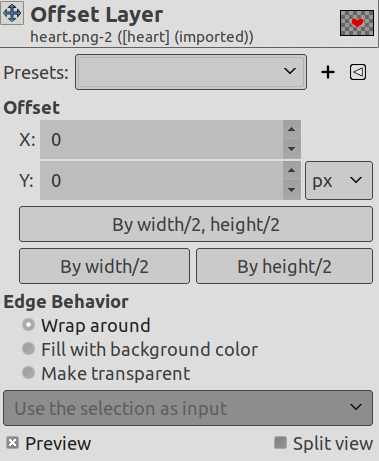The command shifts the content of the active layer. Anything shifted outside the layer boundary is cropped. This command displays a dialog which allows you to specify how much to shift the layer and how to fill the space that is left empty by shifting it. It can be used to create tileable patterns.
![[Anmerkung]](images/note.png)
|
Anmerkung |
|---|---|
|
This command only works on a single layer. |
-
You can access this command from the main menu through → → .
-
You can also access it by using the keyboard shortcut Shift+Ctrl+O.
- Presets, Vorschau, Split view
-
These options are common to GEGL-based dialogs. Please refer to Abschnitt 2, „Gemeinsame Funktionsmerkmale“.
- Verschieben einer Ebene (Versatz)
-
- X, Y
-
With these two values, you specify how far the contents of the layer should be shifted in the horizontal (X) and vertical (Y) directions.
You can enter the offsets in the text boxes. Positive values move the layer to the right and downward. The default unit is pixels, but you can choose a different unit of measurement with the drop-down menu. A unit of „%“ is sometimes useful.
You can also click-and-drag on canvas to move the layer.
- By width/2, height/2
-
Mit dieser Schaltfläche können Sie die Werte für X und Y automatisch so einstellen lassen, dass der Inhalt um die halbe Breite und Höhe der Ebene verschoben wird.
- By width/2
-
Same as above, but only the X offset is set to exactly half the width of the image.
- By height/2
-
Same as above, but only the Y offset is set to exactly half the height of the image.
- Kantenverhalten
-
Mit dieser Eigenschaft haben können Sie einstellen, wie mit den Bereichen der Ebene verfahren werden soll, aus denen der Inhalt „herausgeschoben“ wird. Es stehen drei Möglichkeiten zur Auswahl:
-
Falten: Mit dieser Einstellung werden die Bereiche der Ebene, aus denen Inhalt herausgeschoben wird, durch den herausgeschobenen Inhalt ersetzt. Es gehen also keine Inhalte verloren.
-
Mit Hintergrundfarbe auffüllen: Mit dieser Einstellung werden die Bereiche der Ebene, aus denen der Inhalte herausgeschoben wird, mit der aktuellen Hintergrundfarbe gefüllt.
-
Make transparent: The empty space is made transparent. If the layer does not have an alpha channel, this choice is disabled.
-
Abbildung 16.113. Using „Offset“ together with „Edge Behavior“
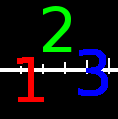
Ausgangsbild
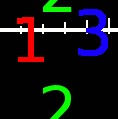
Y = -40, Edge Behavior = Wrap around
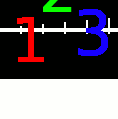
Y = -40, Edge Behavior = Fill with background color
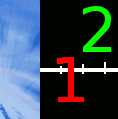
Y = -40, Edge Behavior = Make transparent
Abbildung 16.114. Repeatable pattern

Ausgangsbild

The Layers Dialog of the original image
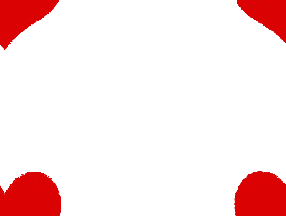
Edge Behavior = Wrap around, Offset = By width/2, height/2

Create a repeated pattern via the Tile filter