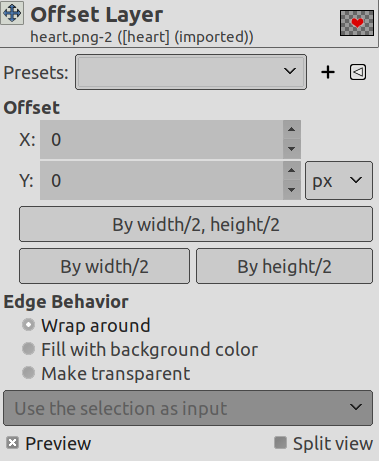The command shifts the content of the active layer. Anything shifted outside the layer boundary is cropped. This command displays a dialog which allows you to specify how much to shift the layer and how to fill the space that is left empty by shifting it. It can be used to create tileable patterns.
![[Pastaba]](images/note.png)
|
Pastaba |
|---|---|
|
This command only works on a single layer. |
-
You can access this command from the main menu through → → .
-
You can also access it by using the keyboard shortcut Shift+Ctrl+O.
- Presets, Preview, Split view
-
These options are common to GEGL-based dialogs. Please refer to Skyrius 2, „Common Features“.
- Poslinkis
-
- X, Y
-
With these two values, you specify how far the contents of the layer should be shifted in the horizontal (X) and vertical (Y) directions.
You can enter the offsets in the text boxes. Positive values move the layer to the right and downward. The default unit is pixels, but you can choose a different unit of measurement with the drop-down menu. A unit of „%“ is sometimes useful.
You can also click-and-drag on canvas to move the layer.
- By width/2, height/2
-
Šiuo mygtuku galite automatiškai nustatyti X ir Y poslinkius, kad turinys būtų paslenkamas tiksliai per pusę paveikslėlio pločio ir aukščio.
- By width/2
-
Same as above, but only the X offset is set to exactly half the width of the image.
- By height/2
-
Same as above, but only the Y offset is set to exactly half the height of the image.
- Kraštų elgsena
-
Galite pasirinkti vieną iš trijų būdų, kaip elgtis su tuščiomis sritimis, atsiradusiomis perkėlus sluoksnio turinį:
-
Apvesti: viename sluoksnio šone esanti tuščia erdvė yra užpildoma sluoksnio, kuris perkeliamas iš kitos pusės, dalimi, todėl joks turinys neprarandamas.
-
Užpildyti fono spalva: tuščia erdvė užpildoma fono spalva, kuri parodyta įrankinės Spalvos srityje.
-
Make transparent: The empty space is made transparent. If the layer does not have an alpha channel, this choice is disabled.
-
Pav. 16.113. Using „Offset“ together with „Edge Behavior“
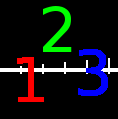
Original image
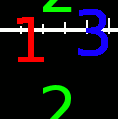
Y = -40, Edge Behavior = Wrap around
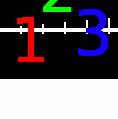
Y = -40, Edge Behavior = Fill with background color
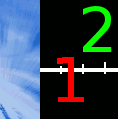
Y = -40, Edge Behavior = Make transparent
Pav. 16.114. Repeatable pattern

Original image

The Layers Dialog of the original image
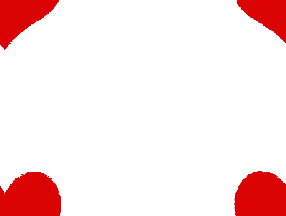
Edge Behavior = Wrap around, Offset = By width/2, height/2

Create a repeated pattern via the Tile filter