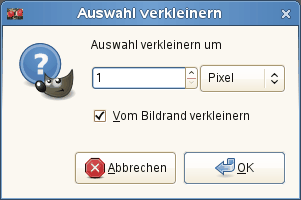Mit diesem Befehl können Sie eine im Bild befindliche Auswahl verkleinern. Hierbei wird jeder Punkt der Auswahlbegrenzung um einen bestimmten Wert von der nächstgelegenen Bildkante weg verschoben. Eine weiche Auswahlkante bleibt erhalten, aber deren Form kann sich an Ecken oder scharfen Kurven ändern.
- Auswahl verkleinern um
-
Mit diesem Eingabefeld können Sie einstellen, um welchen Betrag die Auswahl verkleinert wird. Die voreingestellte Maßeinheit ist »Pixel«, Sie können jedoch über das Auswahlmenü eine andere Maßeinheit auswählen.
- Die gewählten Bereiche setzen sich außerhalb des Bilds fort
-
This option is only of interest if the selection runs along the edge of the image. If it does and this option is checked, then the selection shrinks away from the edge of the image. If this option is not checked, the selection continues to extend to the image border. See Die gewählten Bereiche setzen sich außerhalb des Bilds fort.