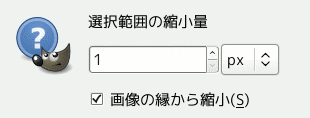コマンドは選択された領域の縁をなす各点を画像の最も近い縁から遠ざかる特定の方向 (選択範囲の中央方向) に移動することにより選択範囲を減省します。 境界線の選択のぼかしは残りますがその形が角の部分や尖った部分では崩れます。
- 選択範囲の縮小量
-
この数値入力欄に選択範囲を狭める量を記入してください。 初期設定では単位はピクセルですが、 引き出しメニューで他の寸法単位も選べます。
- Selected areas continue outside the image
-
This option is only of interest if the selection runs along the edge of the image. If it does and this option is checked, then the selection shrinks away from the edge of the image. If this option is not checked, the selection continues to extend to the image border. See Selected areas continue outside the image.