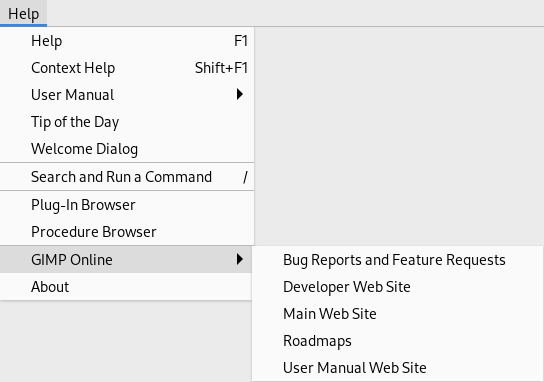The command displays a submenu which provides access to several website links that have to do with various aspects of GIMP. You can click on one of the menu items and your web browser will try to connect to the URL.
- Bug Reports and Feature Requests
-
If you encounter an error or problem when using GIMP, or if you think that GIMP could be improved, then you can use this command to open the web page of our issue tracker.
The issue tracker is the best place to let us know about bugs and feature requests. Please check first if there is already an existing issue that describes your problem. If you open a new issue, please make sure to include all relevant information, like your exact GIMP version, your Operating System, a screenshot, or a sample image.
- Developer Web Site
-
The developer website is the place to start if you are interested in building GIMP yourself and helping out with development.
- Main Web Site
-
The main GIMP website.
- Roadmaps
-
This website gives a rough overview of the planned development of GIMP.
- User Manual Web Site
-
The user manual website gives access to the online user manuals in all available languages, links to quickreference guides, Windows installers to be able to view the manual offline, and links to source releases.