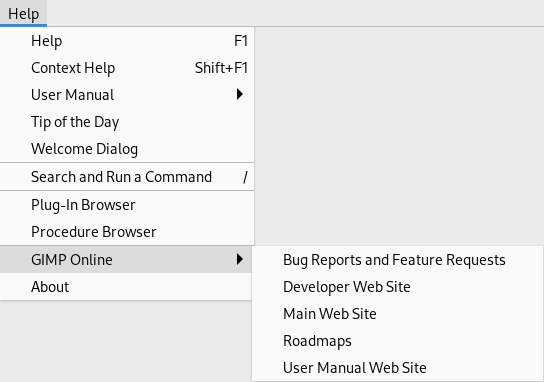The command displays a submenu which provides access to several website links that have to do with various aspects of GIMP. You can click on one of the menu items and your web browser will try to connect to the URL.
- Felrapporter och önskemål om funktionalitet
-
Om du stöter på ett fel eller får problem när du använder GIMP, eller om du tycker att GIMP kan förbättras, så kan du använda detta kommando för att öppna webbsidan för vårt ärendehanteringssystem.
Ärendehanteringssystemet är det bästa stället att meddela oss om fel och önskemål om funktionalitet. Kontrollera först om det redan finns ett befintligt ärende som beskriver ditt problem. Se om du öppnar ett nytt ärende till att inkludera all relevant information, som din GIMP-version, ditt operativsystem, en skärmbild eller en exempelbild.
- Webbplats för utvecklare
-
Webbplatsen för utvecklare är stället att starta om du är intresserad av att bygga GIMP själv och hjälpa till med utveckling.
- Huvudwebbplats
-
Den huvudsakliga webbplatsen för GIMP.
- Färdplaner
-
Denna webbplats ger en snabb översikt över den planerade utvecklingen av GIMP.
- Webbplats för användarhandbok
-
Webbplatsen för användarhandboken ger åtkomst till användarhandböckerna på alla tillgängliga språk, länkar till snabbreferensguider, Windows-installerare för att kunna se handboken i frånkopplat läge, och länkar till källkodsutgåvor.