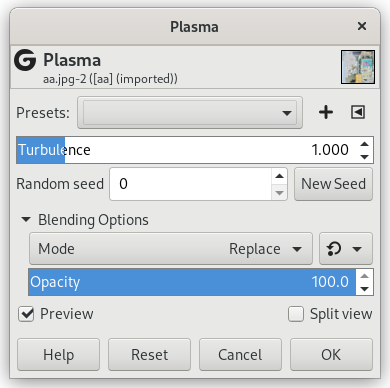Todos los colores producidos por «Plasma» están completamente saturados. A veces los colores fuertes pueden distraer, y aparecerá una superficie más interesante cuando desatura la imagen usando → .
- Presets, “Input Type”, Recortar, Blending Options, Vista previa, Merge filter, Split view
-
![[Nota]](images/note.png)
Nota Estas opciones se describen en la Sección 2, “Características comunes”.
- Turbulencia
-
This parameter controls the complexity of the plasma. High values give a hard feeling to the cloud (like an abstract oil painting or mineral grains), low values produce a softer cloud (like steam, mist or smoke). The range is 0.0 to 7.0.
- Semilla aleatoria, Semilla nueva
-
This option controls the randomness of the filter. The Random seed box lets you manually enter a seed for the randomization algorithm used. You can also generate a random seed by pressing the button. If the same random seed is used in the same situation, the filter produces exactly the same results. A different random seed produces different results.