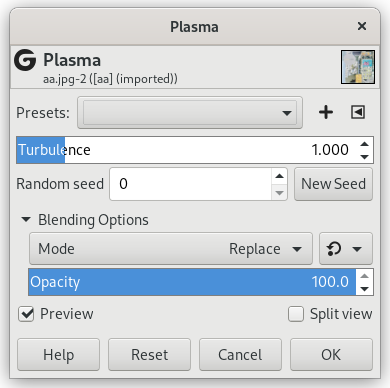Все цвета, произведённые этим фильтром, полностью насыщены. Иногда интенсивные цвета отвлекают, и более интересные поверхности создаются после уменьшения насыщенности командой → .
- Профили, «Тип входных данных», Обрезка, Параметры смешения, Просмотр, Объединить фильтр, Сравнение до/после
-
![[Примечание]](images/note.png)
Примечание Эти параметры описываются в Раздел 2, «Общие свойства».
- Турбулентность
-
Этот параметр определяет сложность плазмы. Большие значения придают облаку ощущение жёсткости (как абстрактная живопись маслом или минеральные породы), маленькие значения дают мягкое облако (как пар, туман или дым). Диапазон значений от 0,1 до 7,0.
- Случайное зерно, Новое зерно
-
Этот параметр управляет случайностью фильтра. В поле Случайное зерно можно вручную ввести начальное число для используемого алгоритма рандомизации. Вы также можете сгенерировать случайное число, нажав кнопку . Если в одной и той же ситуации используется одно и то же случайное зерно, фильтр даёт абсолютно одинаковые результаты. При использовании другого случайного зерна результаты будут другими.