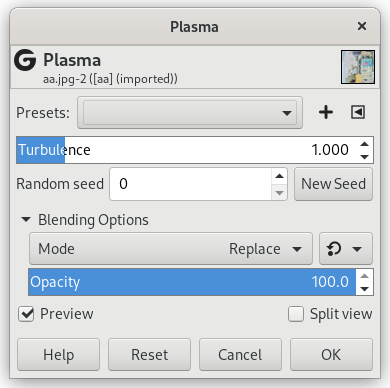フィルターが描く色は総じて完全飽和します。 強い色あいに面喰わされることもありますし、 また 脱色ツール を使って脱色してもさらに面白い仕上りになります。
- Presets, 「Input Type」, Clipping, Blending Options, プレビュー, Merge filter, Split view
-
![[注記]](images/note.png)
注記 These options are described in 「Common Features」.
- 乱れ
-
This parameter controls the complexity of the plasma. High values give a hard feeling to the cloud (like an abstract oil painting or mineral grains), low values produce a softer cloud (like steam, mist or smoke). The range is 0.0 to 7.0.
- 乱数種, 新しい種
-
This option controls the randomness of the filter. The Random seed box lets you manually enter a seed for the randomization algorithm used. You can also generate a random seed by pressing the button. If the same random seed is used in the same situation, the filter produces exactly the same results. A different random seed produces different results.