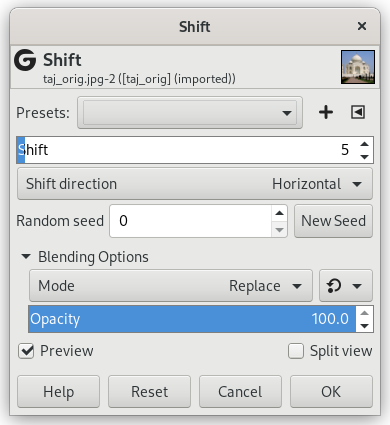Desplaza toda la fila de píxeles, horizontal o verticalmente, en la capa o selección activa, a una distancia aleatoria y en un límite determinado.
- Presets, “Input Type”, Recortar, Blending Options, Vista previa, Merge filter, Split view
-
![[Nota]](images/note.png)
Nota Estas opciones se describen en la Sección 2, “Características comunes”.
- Desplazamiento
-
Con esta opción, puede establecer el desplazamiento máximo, entre 1 y 200 píxeles.
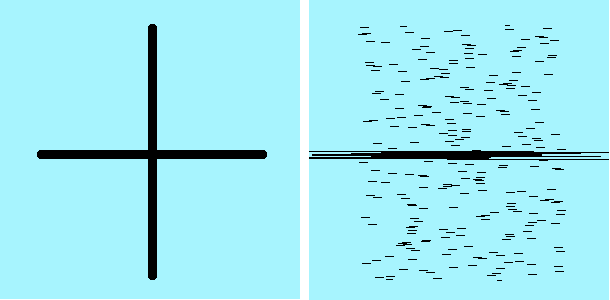
Left: original. Right: shift = 100 horizontally.
- Dirección del desplazamiento
-
Esta opción establece la dirección horizontal o verticalmente.
- Semilla aleatoria, New Seed
-
This option controls the randomness of the filter. The Random seed box lets you manually enter a seed for the randomization algorithm used. You can also generate a random seed by pressing the button. If the same random seed is used in the same situation, the filter produces exactly the same results. A different random seed produces different results.