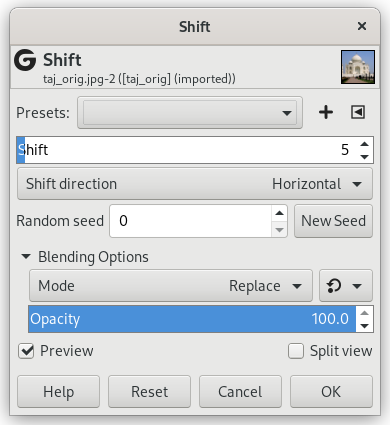- Presets, 「Input Type」, Clipping, Blending Options, プレビュー, Merge filter, Split view
-
![[注記]](images/note.png)
注記 These options are described in 「Common Features」.
- ずらし...
-
With this option, you can set the maximum shift, between 1 and 200 pixels.
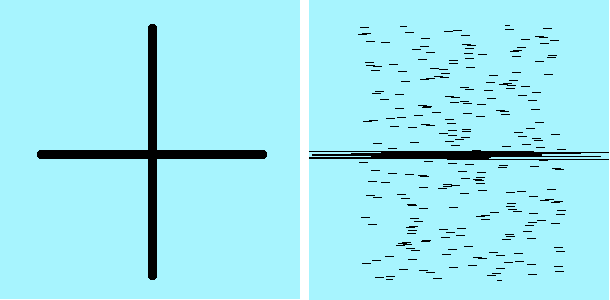
Left: original. Right: shift = 100 horizontally.
- Shift direction
-
This option sets the direction horizontally or vertically.
- Random seed, New Seed
-
This option controls the randomness of the filter. The Random seed box lets you manually enter a seed for the randomization algorithm used. You can also generate a random seed by pressing the button. If the same random seed is used in the same situation, the filter produces exactly the same results. A different random seed produces different results.