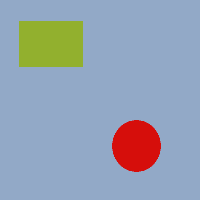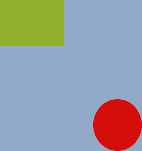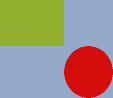The command crops an image using a single solid color as a guide. It crops the edges, as with the Autocrop command, but it also crops the areas in the middle of the image which have the same color (at least, in principle).
![[Figyelem]](images/caution.png)
|
Figyelem |
|---|---|
|
Please note that crops all of the layers, although it only analyzes the active layer. This may lead to a loss of information from the other layers. |