Il gruppo «Schiarisci» contiene modalità di livello che rendono il risultato più chiaro.
- Solo toni chiari
-
Figura 8.14. Esempio per la modalità di livello «Solo toni chiari»
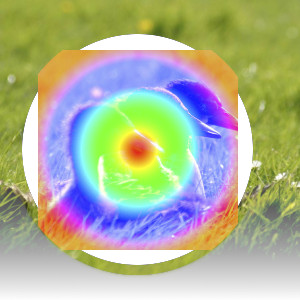
Livello in cima al 100% di opacità usando la modalità «Solo toni chiari».
La modalità compara ogni componente di ogni pixel del livello superiore al corrispondente del livello inferiore e usa solo il valore maggiore nell'immagine risultante. Livelli completamente neri non hanno effetto sull'immagine finale mentre livelli completamente bianchi danno come risultato un'immagine bianca.
La modalità è commutativa; l'ordine dei due livelli è ininfluente (eccetto per le aree trasparenti nel livello in fondo).
- Luma/luminanza solo chiari
-
Figura 8.15. Esempio per la modalità di livello «Luma/luminanza solo chiari»
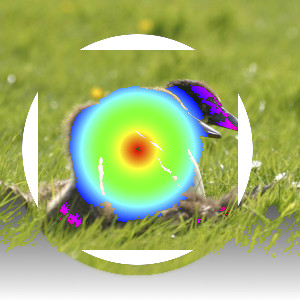
Livello in cima al 100% di opacità usando la modalità «Luma/Luminanza solo chiari».
La modalità compara la luminanza di ogni pixel del livello superiore col corrispondente del livello inferiore e usa il valore maggiore nell'immagine risultante. Livelli completamente neri non hanno effetto sull'immagine finale mentre livelli completamente bianchi danno come risultato un'immagine bianca. Luma è la versione percettiva della luminanza.
La modalità è commutativa; l'ordine dei due livelli è ininfluente (eccetto per le aree trasparenti nel livello in fondo).
- Scolora
-
Figura 8.16. Esempio per la modalità di livello «Scolora»

Livello in cima al 100% di opacità usando la modalità «Scolora»
La modalità Scolora inverte i valori di ogni pixel visibile nei due livelli dell'immagine (cioè, sottrae ognuno da 1.0), poi li moltiplica assieme e inverte nuovamente questo valore. L'immagine risultante è solitamente più chiara e alle volte presenta un effetto «slavato». Le eccezioni a questa regola sono i livelli neri, che non cambiano l'altro livello e quelli bianchi, che danno come risultato un'immagine totalmente bianca. I colori più scuri nell'immagine appariranno più trasparenti.
La modalità è commutativa; l'ordine dei due livelli è ininfluente.
- Scherma
-
Figura 8.17. Esempio per la modalità di livello «Scherma»
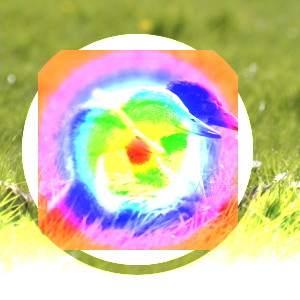
Livello in cima al 100% di opacità usando la modalità «Scherma».
La modalità Scherma moltiplica il valore del pixel del livello sottostante per l'inverso del valore del pixel del livello sovrastante. L'immagine risultante è solitamente più chiara, ma alcuni colori possono risultare invertiti.
In fotografia, la schermatura è una tecnica usata in camera oscura per incrementare l'esposizione in aree limitate dell'immagine. Ciò porta alla luce dettagli altrimenti nascosti nell'ombra. Se usato per questo scopo, scherma funziona meglio su immagini in scala di grigi con uno strumento di disegno piuttosto che usandolo come modalità di livello.
- Somma
-
Figura 8.18. Esempio per la modalità di livello «Somma»

Livello in cima al 100% di opacità usando la modalità «Somma»
La modalità Somma è molto semplice. I valori dei pixel del livello superiore e inferiore vengono sommati assieme. L'immagine risultante è solitamente più chiara. L'equazione può portare a valori maggiori di 1.0.
La modalità è commutativa; l'ordine dei due livelli è ininfluente.



