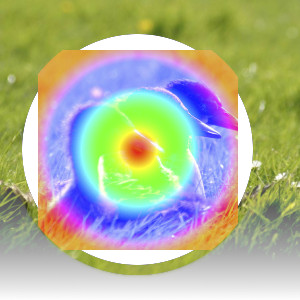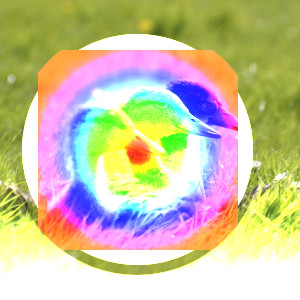The “Lighten” group contains layer modes that make the result lighter.
- 밝은 색만
-
모드는 상위 레이어와 하위 레이어의 각 픽셀값을 대조하여 작은 값을 취합니다. 따라서 한 레이어가 검정색 이미지이면 최종 이미지에는 변화가 없고, 하얀색 이미지이면 최종 이미지는 하얀색 이미지가 됩니다.
The mode is commutative; the order of the two layers doesn't matter (except for transparent areas in the bottom layer).
- Luma/Luminance lighten only
-
그림 8.15. Example for layer mode “Luma/Luminance lighten only”
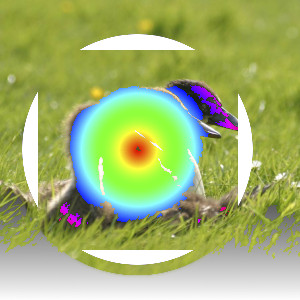
Top layer at 100% opacity using “Luma/Luminance Lighten only” mode.
mode compares the luminance of each pixel in the upper layer with the corresponding one in the lower layer and uses the larger value in the resulting image. Completely black layers have no effect on the final image and completely white layers result in a white image. Luma is the perceptual version of Luminance.
The mode is commutative; the order of the two layers doesn't matter (except for transparent areas in the bottom layer).
- 화면
-
Screen mode inverts the values of each of the visible pixels in the two layers of the image. (That is, it subtracts each of them from 1.0.) Then it multiplies them together, and inverts this value again. The resulting image is usually brighter, and sometimes “washed out” in appearance. The exceptions to this are a black layer, which does not change the other layer, and a white layer, which results in a white image. Darker colors in the image appear to be more transparent.
이 모드는 상호적인 성격을 갖으므로, 두 레이어의 위치에는 영향을 받지 않습니다.
- 닷지(Dodge)
-
Dodge mode divides the pixel value of the lower layer by the inverse of the pixel value of the top layer. The resulting image is usually lighter, but some colors may be inverted.
사진 보정에서 닷지(Dodge)는 어두운 방에서 찍은 사진의 특정 부분 노출값을 증가시켜 줄때 사용됩니다. 이를 적용하면 그림자 속에 숨어있던 부분들이 드러납니다. 하지만 그레이스케일의 이미지에서 이러한 용도로 사용한다면, 레이어 모드보다 페인팅 도구 중 닷지(Dodge)/번(Burn) 도구를 사용하는 것이 좋습니다.
- 더하기
-
Addition mode is very simple. The pixel values of the upper and lower layers are added to each other. The resulting image is usually lighter. The equation can result in color values greater than 1.0.
이 모드는 상호적인 성격을 갖으므로, 두 레이어의 위치에는 영향을 받지 않습니다.