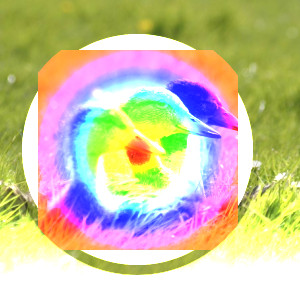The „Lighten” group contains layer modes that make the result lighter.
- Doar luminare
-
Fig. 8.14. Exemplu pentru modul strat „Doar luminare”
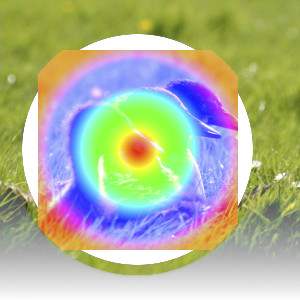
Top layer at 100% opacity using „Lighten only” mode.
Modul compară fiecare componentă a fiecărui pixel din stratul superior cu cel corespunzător din stratul inferior și utilizează valoarea mai mare din imaginea rezultată. Straturile complet negre nu au nici un efect asupra imaginii finale iar straturile complet albe conduc la o imagine albă.
The mode is commutative; the order of the two layers doesn't matter (except for transparent areas in the bottom layer).
- Luma/Luminance lighten only
-
Fig. 8.15. Example for layer mode „Luma/Luminance lighten only”
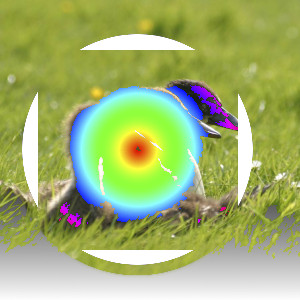
Top layer at 100% opacity using „Luma/Luminance Lighten only” mode.
mode compares the luminance of each pixel in the upper layer with the corresponding one in the lower layer and uses the larger value in the resulting image. Completely black layers have no effect on the final image and completely white layers result in a white image. Luma is the perceptual version of Luminance.
The mode is commutative; the order of the two layers doesn't matter (except for transparent areas in the bottom layer).
- Ecran
-
Screen mode inverts the values of each of the visible pixels in the two layers of the image. (That is, it subtracts each of them from 1.0.) Then it multiplies them together, and inverts this value again. The resulting image is usually brighter, and sometimes „washed out” in appearance. The exceptions to this are a black layer, which does not change the other layer, and a white layer, which results in a white image. Darker colors in the image appear to be more transparent.
Modul este comutativ; ordinea celor două straturi nu contează.
- Înnegrire
-
Dodge mode divides the pixel value of the lower layer by the inverse of the pixel value of the top layer. The resulting image is usually lighter, but some colors may be inverted.
În fotografie, înnegrirea este o tehnică utilizată într-o cameră obscură pentru a reduce expunerea în anumite zone ale imaginii. Aceasta scoate în evidență detaliile din umbră. Atunci când este utilizată în acest scop, Înnegrirea poate funcționa cel mai bine pe imagini în tonuri de gri și mai degrabă cu un instrument de desen decât ca un mod de strat.
- Adăugare
-
Addition mode is very simple. The pixel values of the upper and lower layers are added to each other. The resulting image is usually lighter. The equation can result in color values greater than 1.0.
Modul este comutativ; ordinea celor două straturi nu contează.