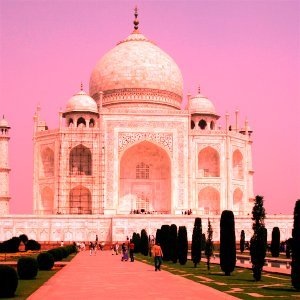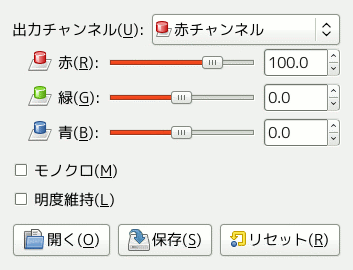This command combines values of the RGB channels. It works with images with or without an alpha channel.
- Presets, Blending Options, Preview, Merge filter, Split view
-
![[注記]](images/note.png)
注記 These options are described in 「Colors Common Features」.
- Red Channel, Green Channel, Blue Channel
-
Each of these has three sliders, which set the contribution of the red, green and blue input channels in the output channel. The sliders go from -2 to 2. They represent the multiplication factor of the input channel that will be attributed to the output channel.
- Preserve luminosity
-
The mixing can result in an image where some of the colors are too light. This option lessens the luminosity of the color channels while keeping a good visual ratio between them. So, you can change the relative weight of the colors without changing the overall luminosity.
Each of the output channels is based on the values you set for the three RGB input channels. By default each output channel is based for 100% on the corresponding input channel. This is the one set to 1.0, and the others are set to 0.0. You can change each of the sliders from -2 to +2.
The three RGB input sliders let you give a percentage to every channel. For every pixel in the image, the sum of the calculated values for every channel from these percentages will be given to the output channel. Here is an example:
図16.164 元画像と各チャンネル
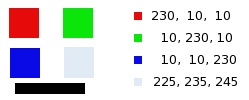
RGB values of the pixels in red, green, blue, gray squares are displayed. The black rectangle is special, because black (0;0;0) is not affected by the command (0 multiplied by any percentage always gives 0). The result can't exceed 255 nor be negative.
図16.165 出力チャンネルに赤。 緑のチャンネルが +50
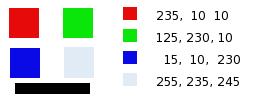
元の赤の正方形の画素の値は (230,10,10)。 これを 1 : 0.5 : 0 の割合で配分する。 230 × 1 + 10 × 0.5 + 10 × 0 = 235 を得る。 緑や青や灰色の正方形でも同じ原理で赤チャンネルの値だけが変化する。
灰色の正方形だけは計算結果が 255 を越えるため、 255 に修正される。 仮に計算結果が負の値になれば 0 に修正される。
図16.166 出力チャンネルに赤。 緑のチャンネルが +50%。 明度維持オプション有効。
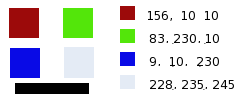
The values attributed to the Red Output channel are lower, preventing a too bright image.