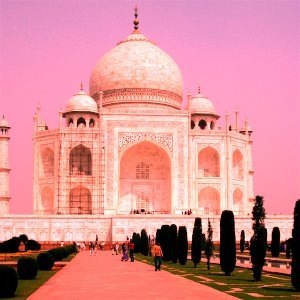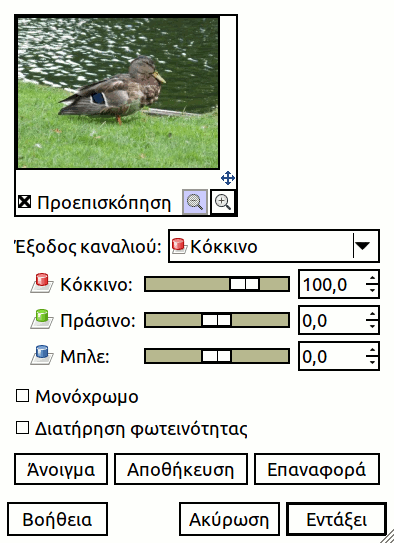Αυτή η εντολή συνδυάζει τιμές των καναλιών RGB. Δουλεύει με εικόνες με ή χωρίς κανάλι άλφα.
- Προεπιλογές, Blending Options, Preview, Merge filter, Split view
-
![[Σημείωση]](images/note.png)
Σημείωση These options are described in Τμήμα 8.1.2, «Κοινά γνωρίσματα χρωμάτων».
- Red Channel, Green Channel, Blue Channel
-
Κάθε ένα από αυτά έχει τρία ρυθμιστικά, τα οποία ορίζουν τη συμβολή των καναλιών εισόδου κόκκινου, πράσινου και γαλάζιου στο κανάλι εξόδου. Τα ρυθμιστικά πηγαίνουν από το -2 στο 2. Αντιπροσωπεύουν τον συντελεστή πολλαπλασιασμού του καναλιού εισόδου που θα αποδοθεί στο κανάλι εξόδου.
- Διατήρηση φωτεινότητας (luminosity)
-
Η ανάμειξη μπορεί να οδηγήσει σε μια εικόνα όπου ορισμένα από τα χρώματα είναι πολύ ανοιχτά. Αυτή η επιλογή μειώνει τη φωτεινότητα των χρωματικών καναλιών, διατηρώντας παράλληλα μια καλή οπτική αναλογία μεταξύ τους. Έτσι, μπορείτε να αλλάξετε τη σχετική βαρύτητα των χρωμάτων χωρίς να αλλάξετε τη συνολική φωτεινότητα (luminosity).
Κάθε ένα από τα κανάλια εξόδου βασίζεται στις τιμές που έχετε ορίσει για τα τρία κανάλια εισόδου RGB. Από προεπιλογή, κάθε κανάλι εξόδου βασίζεται 100% στο αντίστοιχο κανάλι εισόδου. Αυτό είναι το ένα που έχει οριστεί σε 1,0 και τα άλλα έχουν οριστεί σε 0,0. Μπορείτε να αλλάξετε κάθε ένα από τα ρυθμιστικά από -2 έως +2.
Τα τρία ρυθμιστικά εισόδου RGB σας επιτρέπουν να δώσετε ποσοστό σε κάθε κανάλι. Για κάθε εικονοστοιχείο στην εικόνα, το άθροισμα των υπολογισμένων τιμών για κάθε κανάλι από αυτά τα ποσοστά θα δοθεί στο κανάλι εξόδου. Να ένα παράδειγμα:
Σχήμα 16.164. Η αρχική εικόνα και τα κανάλια της
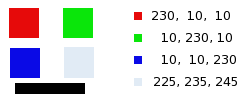
Εμφανίζονται οι τιμές RGB των εικονοστοιχείων σε κόκκινα, πράσινα, γαλάζια, γκρι τετράγωνα. Το μαύρο ορθογώνιο είναι ειδικό, επειδή το μαύρο (0;0;0) δεν επηρεάζεται από την εντολή (το 0 πολλαπλασιαζόμενο με οποιοδήποτε ποσοστό δίνει πάντοτε 0). Το αποτέλεσμα δεν μπορεί να ξεπεράσει το 255 ούτε να είναι αρνητικό.
Σχήμα 16.165. Η έξοδος καναλιού είναι κόκκινη. Πράσινο κανάλι +50
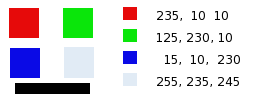
Στο κόκκινο τετράγωνο, οι τιμές εικονοστοιχείου είναι 230;10;10. Σχετικές τιμές είναι 1;0.5;0. Το αποτέλεσμα του υπολογισμού είναι 230*1 + 10*0,5 + 10*0 =235. Η ίδια λογική ισχύει για τα πράσινα και γαλάζια τετράγωνα.
Στο γκρι τετράγωνο, που περιέχει κόκκινο χρώμα, το αποτέλεσμα του υπολογισμού είναι πάνω από 255. Μειώνεται στο 255. Μια αρνητική τιμή θα γίνει 0.
Σχήμα 16.166. Το κανάλι εξόδου είναι κόκκινο. Πράσινο κανάλι +50%. Η επιλογή διατήρηση φωτεινότητας είναι σημειωμένη.
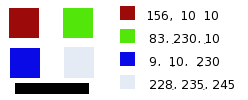
Οι αποδιδόμενες τιμές στο κανάλι κόκκινης εξόδου είναι χαμηλότερες, αποτρέποντας μια υπερβολικά φωτεινή εικόνα.