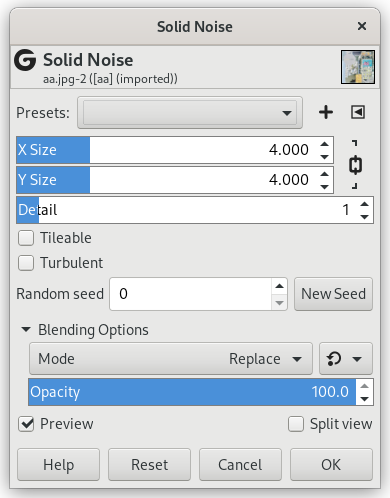Solid Noise is a great texture maker. Note that this noise is always gray, even if you applied it to a very colorful image (it doesn't matter what the original image looks like -- this filter completely overwrites any existing background in the layer it is applied to). This is also a good tool to create displacement maps for the Warp transform tool or for the Bump Map filter. With the "turbulence" setting active, the results look quite a bit like real clouds.
- Presets, 「Input Type」, Clipping, Blending Options, プレビュー, Merge filter, Split view
-
![[注記]](images/note.png)
注記 These options are described in 「Common Features」.
- X サイズ, Y サイズ
-
これらのスライダーはノイズ形状の大きさと均整を水平方向 X と垂直方向 Y の値で調整します。 値の範囲は 0.1 から 16.0 までです。
- 詳細
-
この値は生成されるノイズの質感の細やかさを制御します。 高い値にするほど微細な描写になり、 噴霧器や小片を集めて作られたノイズのような硬い感じがします。 低い値にするとより柔らかな雲らしくなります。
- タイル化可能
-
タイル可能 オプションを有効にするとタイル状に並べて使えるノイズが生成されます。 たとえばその画像を HTML ページの背景に利用すれば連接させても継ぎ目なしに展がります。
- 乱れ
-
このオプションを有効にしたときの効果はまるで水面に浮かぶ油か煙幕か生体組織かロールシャッハ紋のような見え方をします。
- 乱数種, 新しい種
-
This option controls the randomness of the filter. The Random seed box lets you manually enter a seed for the randomization algorithm used. You can also generate a random seed by pressing the button. If the same random seed is used in the same situation, the filter produces exactly the same results. A different random seed produces different results.