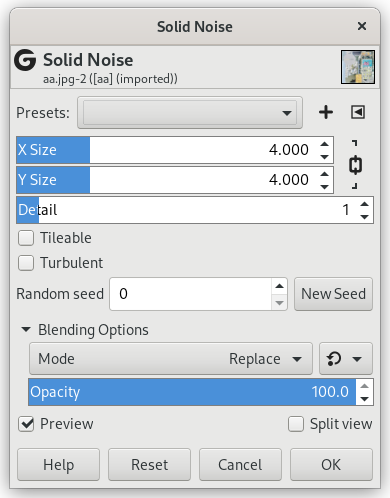Solid Noise is a great texture maker. Note that this noise is always gray, even if you applied it to a very colorful image (it doesn't matter what the original image looks like -- this filter completely overwrites any existing background in the layer it is applied to). This is also a good tool to create displacement maps for the Warp transform tool or for the Bump Map filter. With the "turbulence" setting active, the results look quite a bit like real clouds.
- Presets, ”Input Type”, Clipping, Blending Options, Preview, Merge filter, Split view
-
![[Huomaa]](images/note.png)
Huomaa These options are described in Kohta 2, ”Common Features”.
- X size, Y size
-
These control the size and proportion of the noise shapes in X (horizontal) and Y (vertical) directions (range 0.1 to 16.0).
- Detail
-
This controls the amount of detail in the noise texture. Higher values give a higher level of detail, and the noise seems to be made of spray or small particles, which makes it feel hard. A low value makes it more soft and cloudy.
- Tileable
-
If you check Tileable, you'll get a noise which can be used as tiles. For example, you can use it as a background in an HTML page, and the tile edges will be joined seamlessly.
- Turbulent
-
If you check this, you'll get very interesting effects, often something that looks much like oil on water, or clouds of smoke, or living tissue, or a Rorschach blot.
- Random seed, New Seed
-
This option controls the randomness of the filter. The Random seed box lets you manually enter a seed for the randomization algorithm used. You can also generate a random seed by pressing the button. If the same random seed is used in the same situation, the filter produces exactly the same results. A different random seed produces different results.