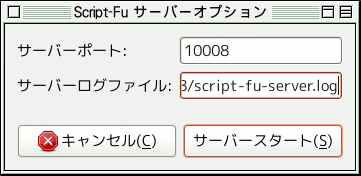サブメニューには Script-Fu コンソールをはじめ Script-Fu 関連のコマンドが入っています。 Script-Fu は GIMP のコマンドを自動的に実行させるスクリプトを書くための言語の一種です。
Script-Fu コンソールは Scheme 言語のコマンドを対話的に試すのに使えます。
The console consists of a large scrollable main window for output and a text box at the bottom to enter Scheme commands. When you type a Scheme statement and then press the Enter key, the command and its return value will be displayed in the main window.
Scheme の詳しい案内や 「Script-Fu 作成演習」 での Script-Fu コンソール の使い方の例もご覧ください。
Script-Fu コンソールのボタン
- 参照...
-
The button is next to the Scheme commands text box. When clicked, the procedure browser window opens with an additional button.
Select a PDB procedure from the list and press the button. The selected procedure and its parameter names will be pasted into the text box of the Script Console.
Now you just have to replace the parameter names after the procedure name with actual values. Then you can call the procedure by pressing Enter.
- 閉じる
-
ボタンをクリックすると Script-Fu コンソールを閉じます。
- クリア
-
When you click on this button, the content of the main window will be removed. Note that you can't get back the removed content using the Save command.
- 保存
-
コマンドは主ウィンドウ、 つまり Script-Fu の出力表示の内容をそっくりそのまま (エコーバック行の「
>」記号も含め) テキスト形式のファイルとして保存します。 ボタンをクリックするとファイルブラウザーが開かれますので保管場所とファイル名を指定してください。
This command will start a server, which reads and executes Script-Fu (Scheme) statements you send it via a specified port.
- Listen on IP
-
The IP address the Script-Fu server will listen on. This is usually 127.0.0.1 (also known as localhost). Only change this if you know what you are doing.
- サーバーポート
-
この番号のポートを介し Script-Fu サーバーが送受信します。 サーバーは複数起動させることも可能ですが、 もちろん互いに異なるポート番号を指定しなければなりません。
- サーバーログファイル
-
Optionally you can specify the name of a file the server will use to log informational and error messages. If no file is specified, messages will be written to stdout.
Script-Fu サーバーのプロトコル
Script-Fu サーバーと交信するためのプロトコルはとても単純です。
![[ヒント]](images/tip.png)
|
ヒント |
|---|---|
|
面倒くさそうですか? それなら GIMP のソースコードに含まれている |
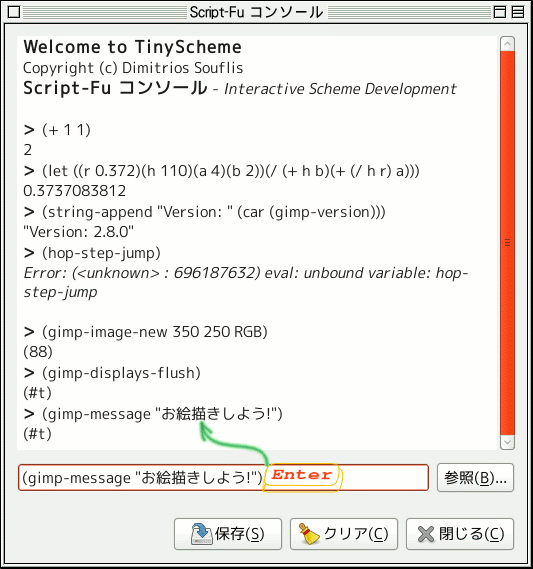
 保存
保存