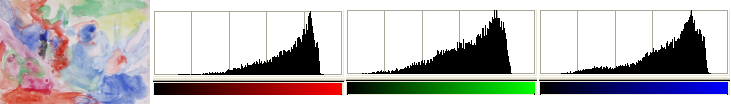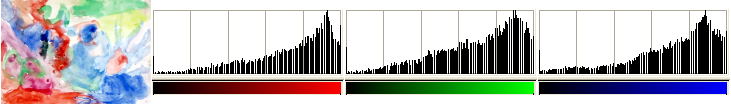The command automatically adjusts the colors of the active layer by stretching the Red, Green and Blue channels separately. To do this, it discards pixel colors at each end of the Red, Green and Blue histograms which are used by only 0.05% of the pixels in the image and stretches the remaining range as much as possible. The result is that pixel colors which occur very infrequently at the outer edges of the histograms (perhaps bits of dust, etc.) do not negatively influence the minimum and maximum values used for stretching the histograms, in comparison with Stretch Contrast. Like 「Stretch Contrast」, however, there may be hue shifts in the resulting image.
このコマンドは白や黒が乏しい画像にぴったりです。 真っ白や真っ黒が使われるようになる傾向がありますから、 たとえば写真の修正などに有効です。
![[注記]](images/note.png)
|
注記 |
|---|---|
|
This command only works on RGB images. If the image is Grayscale or Indexed, the menu entry is disabled. |