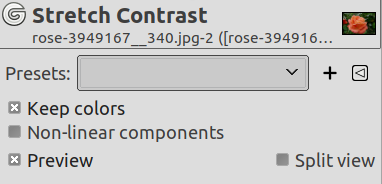The command automatically stretches the histogram values in the active layer. For each channel of the active layer, it finds the minimum and maximum values and uses them to stretch the Red, Green and Blue histograms to the full contrast range. The bright colors become brighter and the dark colors become darker, which increases the contrast. „Stretch Contrast“ works on layers of RGB, Grayscale and Indexed images. Use „Stretch Contrast“ only if you want to remove an undesirable color tint from an image which should contain pure white and pure black.
Ši komanda taip pat panaši į komandą Spalvų balansas, tačiau ji neatmeta nei labai tamsių, nei labai šviesių pikselių, todėl balta spalva gali būti negryna.
- Presets, Input Type, Clipping, Blending Options, Preview, Merge filter, Split view
-
![[Pastaba]](images/note.png)
Pastaba These options are described in Skyrius 8.1.2, „Colors Common Features“.
- Keep colors
-
Impact each color channel with the same amount.
- Non-linear components
-
When set, this option operates on gamma corrected values instead of linear RGB.
Pav. 16.156. Originalus paveikslėlis
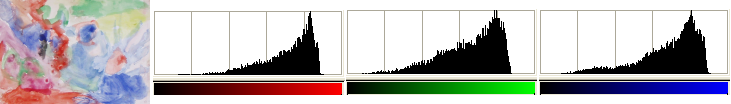
Sluoksnis ir jo raudona, žalia ir mėlyna histogramos prieš pritaikant komandą „Ištempti kontrastą“.
Pav. 16.157. Image after the command
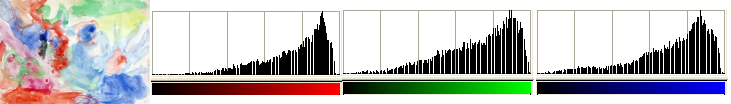
Sluoksnis ir jo raudona, žalia bei mėlyna histogramos įvykdžius komandą „Ištempti kontrastą“. Pikselių stulpeliai nepasiekia dešiniojo histogramos krašto (255) dėl kelių labai šviesių pikselių, skirtingai nei naudojant komandą „Baltumo balansas“.
Histogram stretching creates gaps between the pixel columns, giving it a striped look.