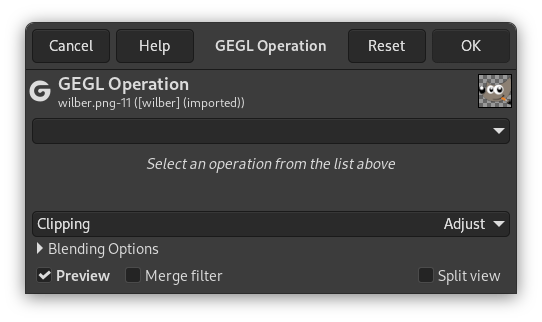GEGL («Generic Graphical Library») er eit grafbasert biletbehandlingsbibliotek utvikla for å handsama ulike bilethandsamingsoppgåver som trengst i GIMP. Dei fleste GEGL-operasjonane har sine eigne menykommandoar i GIMP. Dei fleste av dei er filter som finst i menyane «Fargar» og «Filter».
Men det finst likevel nokre GEGL-operasjonar som ikkje har sine eigne kommandoar, anten fordi operasjonen ikkje vert sett på som viktig nok, eller fordi han framleis er eksperimentell.
Operasjonsfilteret i GEGL vart lagt til for å gje deg tilgang til alle dei operasjonane som ikkje kan brukast på andre måtar. Dette gjev deg høve til å bruka GEGL-operasjonar på biletet og gjev deg førehandsvising på lerretet. Nye GEGL-operasjonar laga av tredjepart vert også viste i dette dialogvindauget.
- Innstillingar
-
Klikk på denne knappen for å velja kva operasjon som skal brukast på det gjeldande utvalet, eller på heile laget dersom det ikkje finst utval.
Some of these operations are very basic operations like «color» which fills the active selection or layer with the specified color, while operations like «fractal-explorer» produce fairly complex patterns — just like a rendering filter.
- Innstillingar
-
Kva for innstillingar som vert viste vert bestemt av kva for Operasjon som er vald:
Figur 14.144. Eksempel på bruk av «operasjonsinnstillingar»
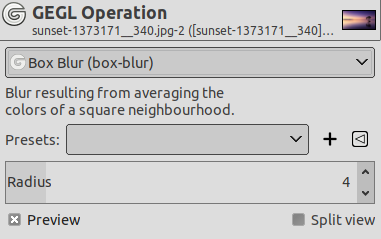
GEGL-operasjon «Gaussisk sløring» er vald.
Dersom innstillingane for den valde GEGL-operasjonen ikkje er sjølvforklarande som t.d. «Color», kan du sjå på det tilsvarande verktøyet utan GEGL. For eksempel kan filteret Fraktalutforskaren ha mykje dei same innstillingane som operasjonen «fractal-explorer».
Eller du kan bruke førehandsvisinga og eksperimentere med ulike innstillingar.
- Førehandsvising
-
Viss dette valet er merkt, som det normalt er, vil du få ei førehandsvising på lerretet av den valde operasjonen når operasjonen er ferdig. Du må trykkja knappen for å ta operasjonen i bruk på biletet.
Knappane
- Tilbakestill
-
Trykkjer du på denne knappen, vert operasjonsinnstillingane sett tilbake til standard.
- Avbryt
-
Trykkjer du på denne knappen, vert GEGL-operasjonen avbroten og gjer at biletet vert urørt. Dette er det same som å lukka dialogvindauget med den vanleg -knappen sett der av vindaugehandsamaren.
- OK
-
Du må trykkja denne knappen for å leggja den valde operasjonen til i biletet. Deretter vert dialogvindauget lukka.