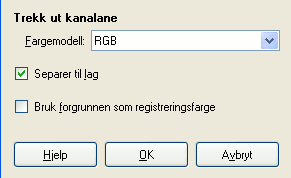Figur 16.175. Separert til bilete (RGB)

Det opphavlege biletet

Kommandoen «Separer» brukt (RGB-separering) med Separer til lagavslått.
Figur 16.176. Separert til lag (RGB)

Original image.

Resulting image.

Kommandoen «Separer» brukt (RGB-separering) med Separer til lagslått på.
Denne kommandoen delar kanalane (RGB, HSV, CMYK osv.) i eit bilete i separate bilete eller lag.
![[Notat]](images/note.png)
|
Notat |
|---|---|
|
Denne kommandoen verkar berre på RGB-bilete. Viss biletet er i gråtone eller er indeksert, er denne menyoppføringa slått av. |
Trekk ut kanalane
I beskrivingane under er Del opp i lag markert som avkryssa.
- Fargemodell
-
- RGB
-
Dersom det er merkt av for RGB, vert det oppretta eit nytt gråtonebilete sett saman av tre lag (raud, grøn og blå) og to kanalar (grå og alfa).
Denne funksjonen kan vere interessant mellom anna saman med terskelverktøyet. Vidare kan du utføra ulike operasjonar som for eksempel å beskjere, lima inn i eller flytta utval i ein enkelt RGB-kanal. Endeleg kan du bruka eit uttrekt gråtonelag som eit utval eller maske ved å lagra det i ein kanal (merk heile eller ein del av laget og → ).
- RGBA
-
Viss RGBA-alternativet er vald, vert det oppretta eit bilete som liknar på RGB-separering med eit ekstra alfalag fylt med gjennomsiktsverdiane til kjeldebiletet. Heilt gjennomsiktige pikslar er svarte og heilt ugjennomsiktige pikslar er kvite.
- Alfa
-
Dette alternativet trekk ut gjennomsikta som er lagra i alfakanalen til biletet i kanaldialogvindauget i eit eige bilete. Dei heilt gjennomsiktige pikslane er svarte, dei heilt ugjennomsiktige pikslane er kvite. Gråtonene er jamne overgangar av gjennomsikta i kjeldebiletet.
- HSV
-
Denne funksjonen delar biletet i tre gråskalalag, eit lag for kulør, eit for metning og eit for verdi.
Sjølv om kulør er gråtoner, representerer han fargetoner. I fargesirkelen er kvitt og svart start- og sluttpunkt og er lagt over kvarandre. Dei representerer raud farge øvst i sirkelen. Grå mellomnivå svarar til mellomtoner på sirkelen: mørk grå til oransje, mellomgrå til grøn og lys grå til magentaraud.
Metning og Verdi: Kvit representerer maksimal metning, dvs. rein farge og maksimal verdi, dvs svært lyst. Motsett representerer svart minimum metning, dvs. kvit farge og minimum verdi, dvs svart.
- HSL
-
Dette valet svarar til HSV, men i staden for Verdi inneheld det tredje laget L-komponenten for biletet.
- CMYK
-
Med dette valet vert biletet delt opp i fire gråskalalag, eit for gult, eit for magentaraud og eit for cyanblå og eitt for svart.
Dette alternativet kan vera nyttig for å overføra eit biletet til programvare med CMYK-funksjonar for trykking av bilete.
- LAB
-
Dette alternativet delar biletet i tre gråskalalag. Laget «L» ut frå lysstyrke (luminans), laget «A» ut frå fargane mellom raud og grøn og laget «B» ut frå fargane mellom blå og gul.
LAB er ein fargemodell i familien Luminans-farge. To kanalar vert brukte for å styra farge og ein kanal styrer lysstyrken. LAB-modellen vert brukt av Photoshop.
- LCH
-
Dette alternativet delar biletet i tre gråskalalag. Laget «L» ut frå lysstyrke (luminans), laget «C» for kroma og laget «H» for kulør.
LCH-separering er ein fargemodell i Luminans-Farge-familien.
- YCbCr ITU R470, YCbCr ITU R709, YCbCr ITU R470 256, YCbCr ITU R709 256
-
I GIMP er det fire versjonar av YCbCr-oppdeling med ulike verdiar. Kvar versjon delar biletet opp i tre gråtonelag der eitt lag er for luminans (lysstyrke), eitt for blått og eitt for raudt.
Fargemodellen YCbCr, også kalla YUV, vert no brukt i digital video, men vart opphaveleg utvikla for PAL analog video. Modellen byggjer på ideen om at det menneskelege auget er meir vart for lysstyrke enn for fargar. I YCbCr-oppdelinga vert biletet separert etter ei omformingsmatrise der innstillingane er tilrådd av ITU ((International Telecommunication Union).
- Decompose to layers
-
Dersom det er markert for dette valet, vert det laga eit nytt gråskalabilete sett saman av tre lag. Kvart av laga representerer ein av kanalane i vald modus. Dersom dette valet ikkje er avmerkt, vert kvar kanal representert i sitt eige bilete, og tydeleg namngjeve på namnelinja.
- Bruk forgrunnsfargen som registreringsfarge
-
Døme 16.1. Innrettingsmerke

Kjeldebiletet
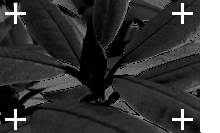
Cyan-komponenten

Svart-komponenten
(Magenta- og gulkomponentane er ikkje tekne med her).
Dette alternativet er for spesialistar. Det er relatert til CMYK-utskrift. Når det er merkt av, vil kvar piksel i gjeldande forgrunnsfarge vera svart i kvar komponent av dei dekomponerte bileta/laga. Dette let deg laga synlege innrettingsmerke på alle kanalane og gjev ein nyttig referanse for justering. Eit lite kryss i kvart hjørne kan markera innrettinga av biletet eller verta brukt for å kontrollera at alle trykkplatene er korrekt innretta.