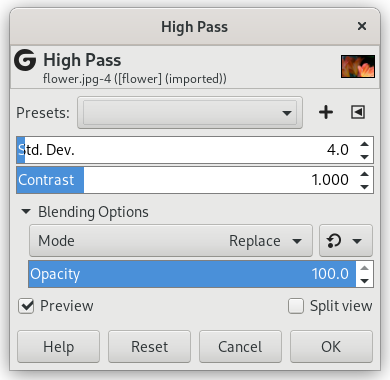При работе со звуком высокочастотный фильтр фильтрует высокие частоты, превышающие порог. В цифровых изображениях частотой называют резкие изменения яркости или цвета в соседних пикселях. Высокочастотный фильтр фильтрует мелкие существенные детали, а градиенты большего масштаба удаляются. Результат, совмещённый с исходным изображением и режимом «Рассеянный свет» или «Направленный свет», используется для повышения резкости изображения.
- Профили, «Тип входных данных», Обрезка, Параметры смешения, Просмотр, Объединить фильтр, Сравнение до/после
-
![[Примечание]](images/note.png)
Примечание Эти параметры описываются в Раздел 2, «Общие свойства».
- Стд. отклонение.
-
Повышение значения стандартного отклонения понижает порог фильтра, и при обработке учитывается больше деталей изображения.
- Контраст
-
Повысить/понизить контраст обрабатываемых деталей.
Процедура 17.1. Повышение резкости
-
Откройте изображение:

-
Используйте команду Создать копию слоёв:
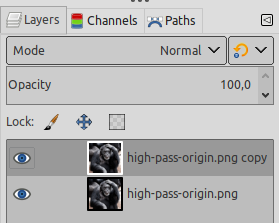
, чтобы создать копию изображения. Эта копия слоя становится активным слоем.
-
Откройте «высокочастотный фильтр».

-
Change mode to Soft light (try Hard light also).


-
Settings and on-canvas view