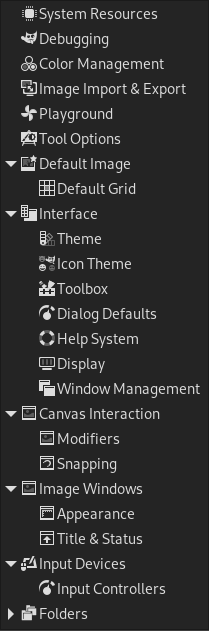Dialogvindauget for brukarinnstillingane er tilgjengeleg frå hovudmenyen via → . Dette dialogvindauget vert brukt for å tilpassa GIMP etter personleg behov. Nedanfor finn du ein omtale av dei ulike innstillingane, kva dei gjer og korleis du kan tilpassa desse til eigne ønskje.
All informasjon om preferansar er lagra i ei fil kalla gimprc i den private konfigurasjonsmappa di, så viss du er ein brukar som heller vil arbeida med ein tekstredigerar enn eit grafisk grensesnitt, kan du endra preferansar ved å redigera den fila. Viss du gjer dette og du er på eit Linux-system, vil man gimprc gje deg mykje teknisk informasjon om innhaldet i fila og kva dei vert brukte til.