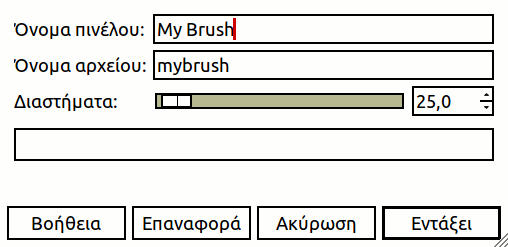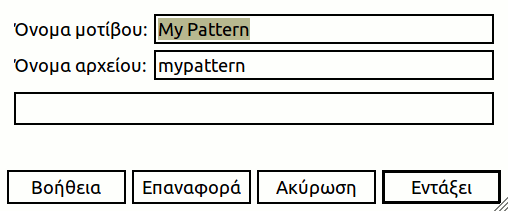Αυτή η εντολή επικολλά τα περιεχόμενα του προχείρου. Φυσικά, πρέπει να χρησιμοποιήσετε την εντολή «Αντιγραφή» πριν, έτσι ώστε να έχετε κάτι στο πρόχειρο.
Δεν υπάρχει τρόπος να αδειάσετε το πρόχειρο.
The submenu offers several ways to paste the clipboard contents:
The command creates a new layer in the active image and pastes the clipboard contents into it.
If the data are not rectangular or square in shape, any regions that do not extend to the edge of the canvas are left transparent (an Alpha channel is automatically created). Of course, you have to copy your selection before you use this command.
Η εντολή δημιουργεί μια νέα στρώση στην ενεργή εικόνα και επικολλά τα περιεχόμενα του προχείρου στις ακριβείς συντεταγμένες από τις οποίες αντιγράφηκαν αρχικά τα περιεχόμενα.
Αυτό το γνώρισμα είναι διαθέσιμο και για το κανονικό πρόχειρο και για τις επώνυμες ενδιάμεσες μνήμες.
Η εντολή δημιουργεί μια νέα εικόνα και επικολλά τα δεδομένα εικόνας από το πρόχειρο σε αυτή. Εάν τα δεδομένα δεν είναι ορθογώνια ή τετράγωνα στο σχήμα, κάθε περιοχή έξω από την επιλογή αφήνεται διαφανής (δημιουργείται αυτόματα κανάλι άλφα). Φυσικά, πρέπει να αντιγράψετε την επιλογή σας πριν χρησιμοποιήσετε αυτήν την εντολή, έτσι ώστε να πάρετε μια εικόνα με τις ίδιες διαστάσεις όπως η επιλογή.
Αυτή η επιλογή έχει την ίδια επενέργεια όπως η εντολή → → .
The command creates a floating selection in the active image and pastes the clipboard contents into it.
If the data are not rectangular or square in shape, any regions that do not extend to the edge of the canvas are left transparent (an Alpha channel is automatically created). Of course, you have to copy your selection before you use this command.
![[Σημείωση]](images/note.png)
|
Σημείωση |
|---|---|
|
Μπορείτε να έχετε μόνο μία αιωρούμενη επιλογή οποτεδήποτε. Δεν μπορείτε να δουλέψετε σε οποιαδήποτε άλλη στρώση, ενώ υπάρχει αιωρούμενη επιλογή· πρέπει να την αγκυρώσετε ή να την αφαιρέσετε. |
The command creates a floating selection in the active image and pastes the clipboard contents into it at the exact location the contents was originally copied from.
If the data are not rectangular or square in shape, any regions that do not extend to the edge of the canvas are left transparent (an Alpha channel is automatically created). Of course, you have to copy your selection before you use this command.
![[Σημείωση]](images/note.png)
|
Σημείωση |
|---|---|
|
Μπορείτε να έχετε μόνο μία αιωρούμενη επιλογή οποτεδήποτε. Δεν μπορείτε να δουλέψετε σε οποιαδήποτε άλλη στρώση, ενώ υπάρχει αιωρούμενη επιλογή· πρέπει να την αγκυρώσετε ή να την αφαιρέσετε. |
The command replaces the contents of the current selection with the contents of the clipboard and turns it into a floating selection.
The clipboard data is clipped by the selection, but the image data in it can still be moved if it extends outside the selection.
If no selection exists, the «Paste as Floating Data Into Selection» command places the data from the clipboard into the center of the canvas, as the «Paste» command does.
![[Σημείωση]](images/note.png)
|
Σημείωση |
|---|---|
|
Μπορείτε να έχετε μόνο μία αιωρούμενη επιλογή οποτεδήποτε. Δεν μπορείτε να δουλέψετε σε οποιαδήποτε άλλη στρώση, ενώ υπάρχει αιωρούμενη επιλογή· πρέπει να την αγκυρώσετε ή να την αφαιρέσετε. |
The command replaces the contents of the current selection with the contents of the clipboard, at the exact coordinates the contents was originally copied from, and turns it into a floating selection.
The clipboard data is clipped by the selection, but the image data in it can still be moved if it extends outside the selection.
If no selection exists, the «Paste as Floating Data Into Selection In Place» command places the data from the clipboard into the center of the canvas, as the «Paste» command does.
![[Σημείωση]](images/note.png)
|
Σημείωση |
|---|---|
|
Μπορείτε να έχετε μόνο μία αιωρούμενη επιλογή οποτεδήποτε. Δεν μπορείτε να δουλέψετε σε οποιαδήποτε άλλη στρώση, ενώ υπάρχει αιωρούμενη επιλογή· πρέπει να την αγκυρώσετε ή να την αφαιρέσετε. |
Αυτή η εντολή ανοίγει ένα παράθυρο διαλόγου που σας επιτρέπει να ονομάσετε το νέο πινέλο. Το πινέλο εμφανίζεται στο διάλογο πινέλων.
- Όνομα πινέλου
-
Όνομα πινέλου είναι το όνομα που θα είναι στο διάλογο «Πινέλα».
- Όνομα αρχείου
-
Το νέο πινέλο αποθηκεύεται ως όνομα αρχείου (με επέκταση
.gbr) στον προσωπικό σας φάκελοbrushes. - Διάκενο
-
Διάκενο: Όταν το πινέλο σχεδιάζει μια γραμμή, στην πραγματικότητα εντυπώνει το εικονίδιο πινέλου επανειλημμένα. Εάν οι εντυπώσεις του πινέλου είναι πολύ κοντά, παίρνετε την εντύπωση συμπαγούς γραμμής.
Αυτή η εντολή ανοίγει ένα παράθυρο διαλόγου που σας επιτρέπει να ονομάσετε το νέο σας μοτίβο. Το μοτίβο εμφανίζεται στο Διάλογο μοτίβων.
- Όνομα μοτίβου
-
Pattern name is the name as it will be in the Patterns Dialog.
- Όνομα αρχείου
-
Το νέο μοτίβο αποθηκεύεται ως Όνομα αρχείου (με επέκταση
.pat) στον προσωπικό σας κατάλογοpatterns.