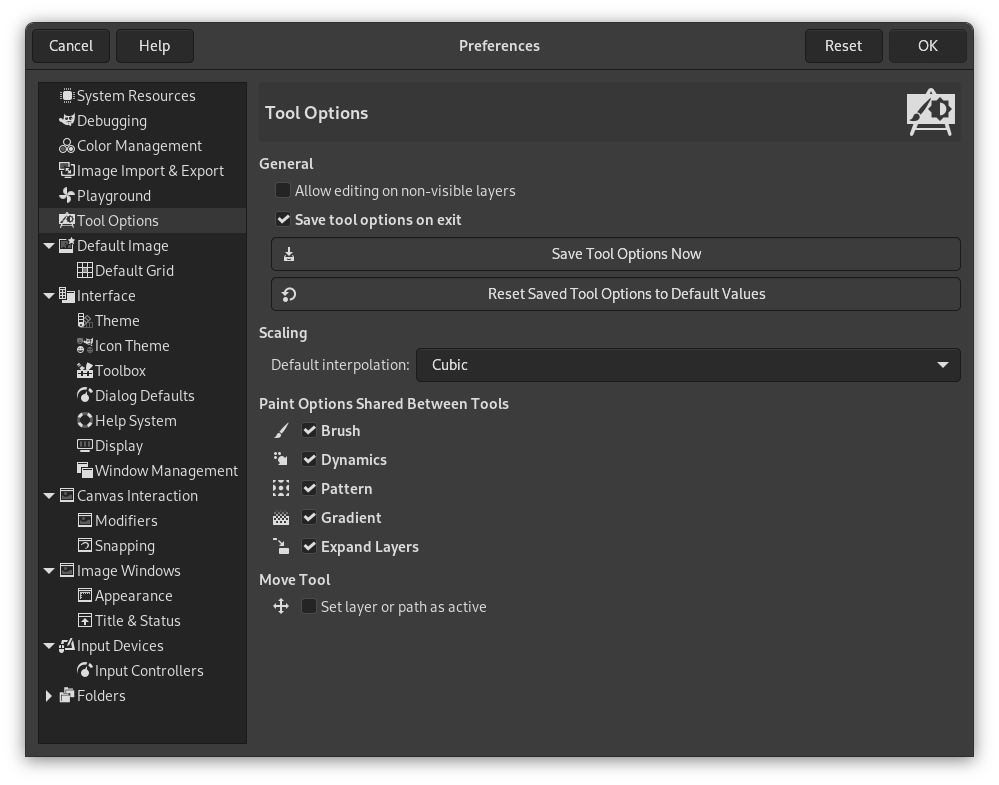Esta página permite que você personalize vários aspectos do comportamento das ferramentas.
Geral
- Allow editing on non-visible layers
-
You can edit layers with disabled visibility (the eye icon in the layer dock).
- Save tool options on exit
-
When enabled, the Tool Options of all tools will be saved when closing GIMP.
- Salvar as opções de ferramentas agora
-
This immediately saves the current Tool Options of all tools.
- Restaurar as opções de ferramentas para os valores padrão
-
This resets the Tool Options of all tools to their default values.
Scaling
- Default interpolation
-
When you scale something, each pixel in the result is calculated by interpolating several pixels in the source. This option determines the default interpolation method: it can always be changed, though, in the Interpolation settings of the Transform Tool Options.
The available interpolation methods are described in detail in the Interpolation documentation of the Transform tools.
Opções de pintura compartilhadas entre as ferramentas
- Brush, Dynamics, Pattern, Degradê, Expand Layers
-
Aqui você pode decidir se alterar as opções de pintura (pincel, tamanho, opacidade, etc...) deve afetar todas as ferramentas de pintura, ou se cada ferramenta individual (lápis, pincel, aerógrafo, etc) deve lembrar o item que foi utilizado pela última vez por especificamente por ela.
Move Tool
- Tornar ativa a camada ou vetor
-
By default, the Move Tool does not change which layers or paths are selected. When you enable this setting, the layer or path you are moving is set as the active layer or path.