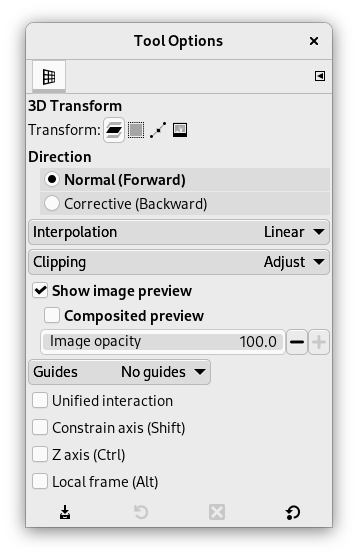Med værktøjet 3D-transformering kan du ændre perspektivet på et lag, så det ser ud som om, det bliver roteret i et tredimensionelt rum. Du kan indstille et forsvindingspunkt og derefter rotere laget omkring x-, y- og z-aksen.
Der er de sædvanlige værktøjsindstillinger i Værktøjskassen og en indstillingsdialog på lærredet.
Der er forskellige måder at aktivere værktøjet på:
-
I hovedmenuen: → → .
-
Ved at klikke på værktøjsikonet
i Værktøjskassen.
-
Ved at bruge tastaturgenvejen Skift+W.
Normalt vises værktøjsindstillingerne i et vindue under Værktøjskassen, så snart du aktiverer et værktøj. Hvis de ikke gør, kan du få adgang til dem fra hovedmenuen via → → , som åbner indstillingsvinduet for det valgte værktøj. Man kan også få adgang til de tilgængelige værktøjsindstillinger ved at dobbeltklikke på det tilsvarende værktøjsikon i Værktøjskassen.
- Transformering, Retning, Interpolering, Tilpasning, Forhåndsvis billede, Hjælpelinjer
-
![[Bemærk]](images/note.png)
Bemærk Disse indstillinger beskrevet i Fællesindstillinger for transformeringsværktøjer.
- Samlet interaktion
-
Denne indstilling gør det muligt at forskyde forsvindingspunktet samt panorere og rotere uden at skifte mellem fanerne i indstillingsdialogen på lærredet.
- Begræns akse (Skift)
-
Når du trykker på Skift, bliver den aktuelle transformeringsakse fikseret i forhåndsvisningen.
- z-akse (Ctrl)
-
Når du trykker på Ctrl, sker transformeringen omkring z-aksen.
- Lokal ramme (Alt)
-
Denne indstilling gør det muligt at styre transformationen i lagets lokale referenceramme (det aktuelle lag) i stedet for den globale (alle lag).