Αυτό το πρόσθετο επαναχρωματίζει την εικόνα χρησιμοποιώντας χρώματα από την ενεργή παλέτα που επιλέξατε στον διάλογο Παλετών.
Απεικονίζει τα περιεχόμενα του καθορισμένου σχεδίου (στρώση, επιλογή, κλ.π.) με την ενεργή παλέτα. Υπολογίζει τη φωτεινότητα (luminosity) κάθε εικονοστοιχείου και αντικαθιστά το εικονοστοιχείο από το δείγμα παλέτας στο αντίστοιχο ευρετήριο. Ένα ολότελα μαύρο εικονοστοιχείο γίνεται η πιο χαμηλή είσοδος παλέτας και ένα ολότελα λευκό γίνεται η πιο υψηλή. Δουλεύει σε εικόνες και στη γκρίζα κλίμακα και σε εικόνές RGB με ή χωρίς κανάλι άλφα.
Σχήμα 16.195. Η ενεργή παλέτα εφαρμόζεται σε μια εικόνα διαβάθμισης
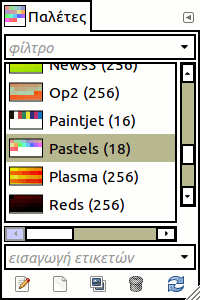
Η τρέχουσα παλέτα με 18 χρώματα
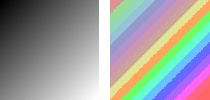
Τα χρώματα της τρέχουσας παλέτας εφαρμόζονται σε διαβάθμιση από μαύρο σε άσπρο. Το χρώμα με το χαμηλότερο ευρετήριο στην παλέτα (πορτοκαλί) αντικαθιστά το μαύρο χρώμα στη διαβάθμιση. Το χρώμα με το μεγαλύτερο ευρετήριο στην παλέτα (κόκκινο) αντικαθιστά το λευκό χρώμα στη διαβάθμιση. Τα άλλα χρώματα εξαπλώνονται με τη σειρά της παλέτας.



