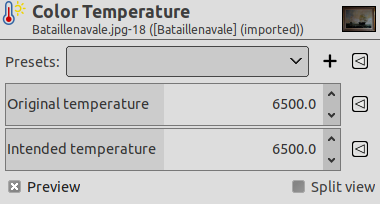Figura 16.123. Ejemplo del filtro “Temperatura del color”

Imagen original, con una temperatura de color estimada en 5.000K

Imagen modificada, con una temperatura de color estimada en 6.500K
El filtro de temperatura de color permite ajustar la temperatura de color de la fuente de luz en una imagen en Kelvin. Se puede usar para corregir el tono azulado en fotos nubladas o incluso (hasta cierto punto) el tono rojo en fotos tomadas bajo luz incandescente con la cámara configurada a la luz del día.
You can also use it to get interesting creative effects.
![[Nota]](images/note.png)
|
Nota |
|---|---|
|
This command does not work on Grayscale images. If the image is Grayscale, the menu entry is disabled. |
- Ajustes predefinidos, Blending Options, Vista previa, Merge filter, Dividir vista
-
![[Nota]](images/note.png)
Nota These options are described in Sección 8.1.2, “Características comunes de los colores”.
- Temperatura original
-
This is the estimated original color temperature of the light source in Kelvin. You can change it because the image doesn't necessarily encode that information correctly or at all (and you might or might not have measured it). In addition there's often a mix of light sources (a window, a fill-in flash, etc). But above all else you can get interesting creative effects by changing it.
- Temperatura esperada
-
Esto es la temperatura del color esperada de la fuente de luz en Kelvin.
![[Sugerencia]](images/tip.png)
|
Sugerencia |
|---|---|
|
Both original temperature and intended temperature can be set via
presets. To access the presets menu, click the
|