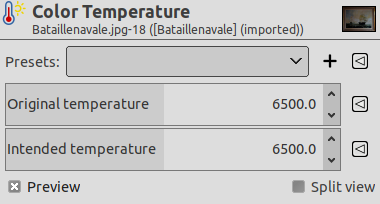Figura 16.123. Exemple del filtre «Temperatura del color»

Imatge original, amb la temperatura del color estimada de 5.000K

Imatge modificada, amb la temperatura del color canviada a 6.500K
El filtre Temperatura del color permet ajustar en una imatge la temperatura del color de la font de llum en Kelvin. Es pot utilitzar per a corregir la blavor de les fotografies ennuvolades o inclús (fins a cert punt) el rogenc de les fotografies fetes amb llum incandescent i amb la càmera amb llum de dia.
També es pot utilitzar per obtenir efectes creatius interessants.
![[Nota]](images/note.png)
|
Nota |
|---|---|
|
Aquesta ordre no funciona amb imatges en escala de grisos. Si la imatge és en escala de grisos, l'entrada del menú està desactivada. |
- Predefinits, Opcions de barreja, Previsualitza, Combina el filtre, Vista dividida
-
![[Nota]](images/note.png)
Nota These options are described in Secció 8.1.2, «Característiques comunes dels colors».
- Temperatura original
-
Aquesta és la temperatura del color original estimada de la font de llum en Kelvin. Podeu canviar-la perquè la imatge no necessàriament codifica aquesta informació correctament (i és possible que l'hàgiu mesurat o no). A més, sovint hi ha una barreja de fonts de llum (una finestra, un flaix complet, etc.). Però sobretot si es canvia, es poden obtenir interessants efectes creatius.
- Temperatura desitjada
-
Aquesta és la temperatura del color de la font de la llum desitjada en graus Kelvin.
![[Suggeriment]](images/tip.png)
|
Suggeriment |
|---|---|
|
La temperatura original i la desitjada es poden configurar mitjançant predefinits. Per a accedir el menú de predefinits, feu clic-dret al botó amb una icona triangular des de qualsevol de les dues opcions. |