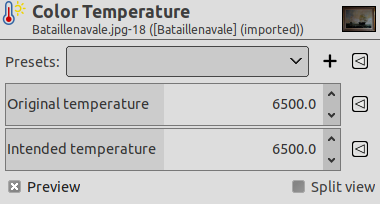Figura 16.123. Esempio per il filtro «Temperatura colore»

Immagine originale, con una temperatura di colore stimata a 5000K

Immagine modificata, con temperatura di colore cambiata a 6500K
Il filtro Temperatura colore consente di regolare la temperatura del colore della sorgente luminosa presente in un'immagine, impostandola in gradi Kelvin. Può essere usato per correggere il tono bluastro nelle foto nuvolose o persino (in parte) il tono rossastro delle foto scattate con luce artificiale da lampade a incandescenza con la fotocamera impostata alla luce del giorno.
You can also use it to get interesting creative effects.
![[Nota]](images/note.png)
|
Nota |
|---|---|
|
Questo comando non funziona su immagini in scala di grigi. Se l'immagine è in scala di grigi, la voce di menu è disabilitata. |
- Preimpostazioni, Opzioni di fusione, Anteprima, Fondi filtro, Dividi vista
-
![[Nota]](images/note.png)
Nota These options are described in Sezione 8.1.2, «Caratteristiche comuni dei colori».
- Temperatura originale
-
This is the estimated original color temperature of the light source in Kelvin. You can change it because the image doesn't necessarily encode that information correctly or at all (and you might or might not have measured it). In addition there's often a mix of light sources (a window, a fill-in flash, etc). But above all else you can get interesting creative effects by changing it.
- Temperatura desiderata
-
Questa è la temperatura di colore desiderata della sorgente di luce in Kelvin.
![[Suggerimento]](images/tip.png)
|
Suggerimento |
|---|---|
|
Both original temperature and intended temperature can be set via
presets. To access the presets menu, click the
|