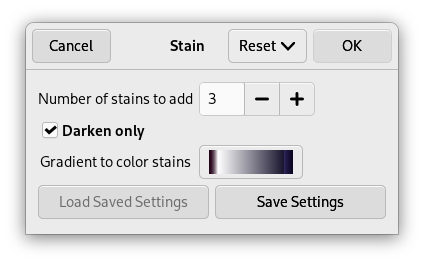Figura 17.276. Example for the “Stain” filter

Imagen original

“Stain” applied with the gradient “Cold Steel 2”
This filter adds stains to the image.
Every stain is created in a layer of its own. The stain layers are randomly moved to let the stains spread out (at the end you may see the boundary of the moved top layer). So after applying the filter you can easily edit (e.g., move, scale, remove) the stains, or create additional stains using the filter again.
- Number of stains to add
-
The number of stains (1-10).
- Sólo oscurecer
-
Debido a que cada mancha se crea en su propia capa, se tienen que mezclar todas las capas para que se vea la imagen. Si está opción está marcada, el modo de capa relevante se selecciona en “Oscurecer solo”, sino en “Normal”.
The layer mode determines how the pixels of the layers are combined. If “Darken only” is unchecked we use “Normal” mode, and every stain covers the pixels of the layers below. If “Darken only” is checked, stains cover the corresponding pixels of the layers below them only if these pixels are lighter.
- Gradient to color stains
-
The gradient that is used for created stains.