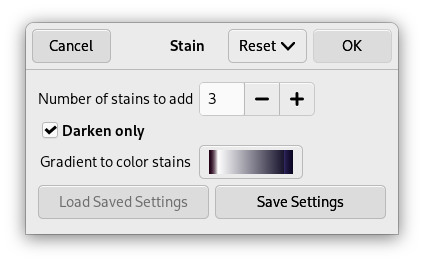This filter adds stains to the image.
Every stain is created in a layer of its own. The stain layers are randomly moved to let the stains spread out (at the end you may see the boundary of the moved top layer). So after applying the filter you can easily edit (e.g., move, scale, remove) the stains, or create additional stains using the filter again.
![[注記]](images/note.png)
|
注記 |
|---|---|
|
If the image is in grayscale mode or indexed mode, this menu entry is disabled. |
- Number of stains to add
-
The number of stains (1-10).
- レイヤーモードを[比較(暗)]に
-
染みの描画はいずれも新たに作成されたレイヤー上で行なわれるので、 1 枚の画像に見せるためにはそれらを統合する必要があります。 このオプションを有効にすると生成された各レイヤーの モード は に設定されます。 無効ならば モードです。
The layer mode determines how the pixels of the layers are combined. If 「Darken only」 is unchecked we use 「Normal」 mode, and every stain covers the pixels of the layers below. If 「Darken only」 is checked, stains cover the corresponding pixels of the layers below them only if these pixels are lighter.
- Gradient to color stains
-
The gradient that is used for created stains.