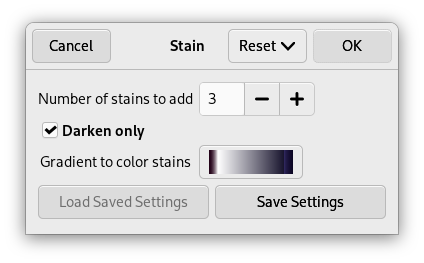Рисунок 17.283. Пример применения фильтра «Пятна»

Исходное изображение

После применения фильтра «Пятна» с градиентом «Cold Steel 2»
Этот фильтр добавляет пятна к изображению.
Каждое пятно создаётся в своём слое. Слои пятен перемещаются случайным образом, чтобы разбросать пятна. Поэтому после применения фильтра можно редактировать отдельные пятна (например, перемещать, изменять размер) или создать новые пятна повторным применением фильтра.
![[Примечание]](images/note.png)
|
Примечание |
|---|---|
|
If the image is in grayscale mode or indexed mode, this menu entry is disabled. |
- Количество пятен для добавления
-
Количество пятен (1—10).
- Только тёмное
-
Поскольку каждое пятно создаётся в своём слое, все слои необходимо объединить вместе, чтобы получить конечное изображение. Если этот параметр установлен, для соответствующего режима слоя устанавливается значение «Только тёмное», в противном случае — режим «Нормальный».
Режим слоя определяет способ комбинирования пикселей разных слоёв. В «нормальном» режиме каждое пятно покрывает пиксели нижнего слоя. Если для режима слоя установлено значение «Только тёмное», то пятна покрывают нижний слой, если пиксели нижнего слоя под пятном светлее пятна.
- Градиент для окрашивания пятен
-
Градиент, используемый для создаваемых пятен.