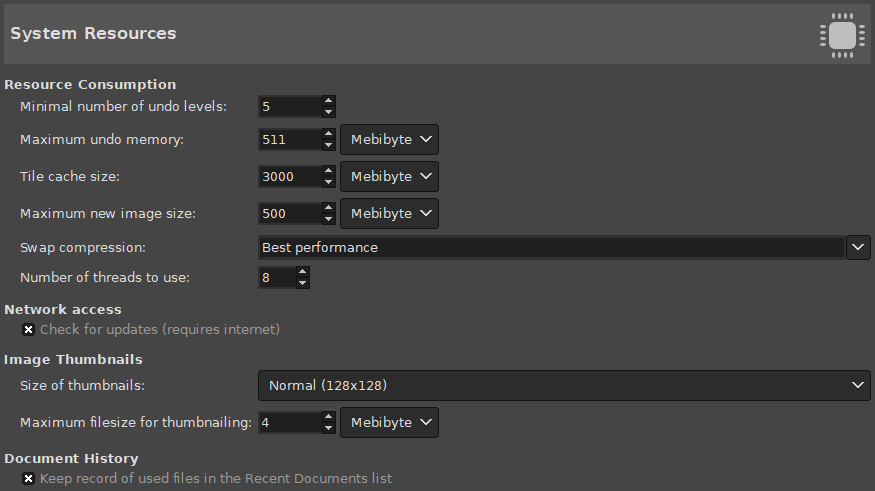This page lets you customize the amount of system memory allocated for various purposes. It also allows you to set the size of thumbnail files that GIMP produces.
リソースの使い方
- 作業履歴の最小エントリー数
-
GIMP はほとんどの操作が取り消せるようにするため、 各画像ごとに「作業履歴」を保持していますが、 その目的で一定量のメモリーを割り当てることになります。 ただし GIMP はメモリーの総消費量を無視してでも直近の操作には最小限の取り消し手数を確保します。 その手数はここで指定します。 GIMP の作業履歴機能についてのさらなる情報が 「取り消し」 にあります。
- 作業履歴のメモリーサイズ
-
これは各画像ごとに割り当てる作業履歴のためのメモリー量の仮の上限です。 作業履歴がこの容量を越すと、 最も古い操作の記録から順に削除されることになりますが、 もし履歴の手数が上記の最小エントリー数を下回るようならば削除しません。
- タイルキャッシュサイズ
-
これは GIMP の画像データに割り当てるシステム RAM の容量です。 この上限を越えてメモリーを要求するときは、 GIMP はディスクへスワップ[データの一時退避]を始めますので、 情況によっては劇的な減速をもたらします。 この数値は GIMP をインストールする際にも設定可能ですが、 この場でそれが変更できます。 タイルキャッシュの設定方法 に詳しい情報があります。
- 新しい画像の最大サイズ
-
これは厳しい制限ではありません。 この容量を越える大きさの画像を作成しようとすると、 本当にそうするか尋ねるようになっています。 超巨大な画像を作成すると GIMP が異常終了するか、 反応が極端に遅ーーーーくなるので、 こうして意図しない偶発的な作成を防いでいます。
- Swap compression
-
This sets the compression method used for tile data stored in the swap. Compression can both reduce the swap size, and increase its speed, by minimizing input and output. Values are best performance (the default), balanced, and best compression, or none to disable compression altogether.
- Number of threads to use
-
Multi-threading allows making use of multiple cores for processing. Not all features make use of that for the moment. A point of interest is that multi-threading happens through GEGL processing, but also in GIMP core itself, for instance to separate painting from display.
Network Access
- Check for updates
-
When this option is enabled, GIMP will regularly check at start-up if a new version is available. If there is, you will get an alert that you can update. Note that this option requires you to have an internet connection and for GIMP to be allowed access to the internet.
Image Thumbnails
- Size of thumbnails
-
This options allows you to set the size of the thumbnails shown in the File Open dialog (and also saved for possible use by other programs). The options are 「No thumbnails」, 「Normal (128x128)」, and 「Large (256x256)」.
- サムネイルの最大ファイルサイズ
-
GIMP はここで指定した最大容量を越す画像ファイルに対して縮小見本画像を作成しません。 このオプションで極端に大きな画像ファイルをサムネイル化する際に GIMP がノロノロと遅くなってしまうのを防げます。
ファイル履歴
- システムの [最近開いたファイル] にも記録・反映する
-
When checked, files you have opened will be saved in the Document history. You can access the list of files with the Document history dialog from the main menu: → → .
This section covers the Tile cache size setting under System Resources.
During the data processing and manipulation of images, GIMP can use a lot of memory. The more you have available, the better. GIMP uses available memory and other resources as effectively as possible, striving to let you work on your images without more slowdowns than necessary.
If GIMP needs more (RAM) memory than you have, it starts storing parts of the image data needed to work on your image on a hard disk. These parts are called tiles. Access to disk is slower, but at least it allows you to keep working. The disk storage is called a cache and the entire system is called 「tile cache」.
The tile cache value determines when GIMP starts using cache instead of faster RAM memory. A low value for the tile cache means that GIMP sends data to disk more quickly then needed, not making good use of the available RAM. Too high a value for tile cache, and other applications start to have less system resources, forcing them to use swap space and thus slow down, or it may cause some of them to start to malfunction or even terminate due to lack of RAM.
それではタイルキャッシュの大きさはどの位が適当でしょうか。 ちょうど良い値を見付けるためのコツやちょっとした技をここに紹介します。
-
一番楽なやり方は何も気にしないで、 既定値でうまくいくと信じることです。 コンピューターに搭載されている RAM がたとえ少なかったとしても、 GIMP で扱う画像が小さくて、 同時に稼動している他のアプリケーションが 1 つか 2 つぐらいだったらそれでも大丈夫でしょう。 難しいことが嫌いな方にとっては、 GIMP の主な用途がスクリーンショットを撮ったりロゴを作成したりするだけならば、 これが最良の処方だといえそうです。
-
If you have a modern computer with plenty of memory, setting the Tile Cache to half of your RAM will probably give good performance for GIMP in most situations without depriving other applications. Probably even 3/4 of your RAM would be fine.
-
一定の間をとりながら少しずつその値を上昇させてゆくのなら、 システムがメモリー不足を訴えることもなくそのつど加速が見込めます。 ただしときには突然にメモリー不足が顕在化し、 一部のアプリケーションを資源確保のため強制終了するはめになるおそれがあります。
-
簡単な計算で済みますから実用的な値を弾き出しましょう。 遅かれ早かれ調整しなければならないことですし、 上に挙げた方法によることになるでしょう。 さあこれでタイルキャッシュの設定の違いでどんな結果がでるか判りましたし、 お使いのコンピューターから最大限の処理能力が引き出せるようになりました。
Let's suppose you prefer the last option, and want to get a good value to start with. First, you need to get some data about your computer. This data is the amount of RAM installed in your system, the operating system's swap space available, and a general idea about the speed of the disks that store the operating system's swap and the directory used for GIMP's swap. You do not need to do disk tests, nor check the RPM of the disks, the thing is to see which one seems clearly faster or slower, or whether all are similar. You can change GIMP's swap directory in the Folders page of the Preferences dialog.
The next thing to do is to see how much resources you require for other apps you want to run at the same time as GIMP. So start all your tools and do some work with them, except GIMP of course, and check the usage. You can use applications like free, top, or Process Explorer, depending on what OS and what environment you use. The numbers you want is the memory left, including file cache.
Linux's free command does the maths for you: check the column that says 「free」, and the line 「-/+ buffers/cache」. Note down also the free swap.
あとはいよいよ決断ですがちょっとだけ簡単な計算が必要です。 決断で肝心な点は、 すべてのタイルキャッシュを RAM にたよるか、 RAM だけでなく一部をオペレーティングシステムのスワップ領域にも依存するのかどうかということで、 これで考え方も変わります。
-
GIMP と他のアプリケーションと頻繁に切り替えながら作業されていますか? それともずっと長時間専ら GIMP だけで作業されているのでしょうか? GIMP と長く過ごす方は RAM とスワップの両方に空き容量があるか確かめてください。 ほとんど残っていない場合は 2. に進みましょう。 (よくわからない方も 2. に進みましょう。) 一方、 細切れにアプリケーションを切り替えながら使う方は RAM の空き容量だけを読み取ってから 4. に進んでください。 他の値を調べる必要はありません。
-
オペレーティングシステムのスワップ領域が置かれているのと同じディスク内に GIMP のスワップ用フォルダーを置いていますか? 同じであれば RAM とシステムのスワップを増やすとよいでしょう。 ディスクが別の方は 3. に進んでください。
-
OS のスワップ領域があるディスクの速さは GIMP のスワップ用フォルダーがあるディスクと同等もしくはそれ以上でしょうか? 逆に遅いものであるなら RAM の空き容量だけが問題です。 同等もしくはそれ以上の速いディスクだったら、 そのシステム用スワップと RAM の空き容量の両方を増やすとよいでしょう。
-
RAM の空き容量だけ、 もしくは RAM の空き容量と OS のスワップの残量の和の数値が判りましたでしょうか。 この値を、 万全を期すため少し小さくしてからタイルキャッシュの設定値にしてみるのが良策でしょう。
もうお觧りになったと思いますが、 すべては記憶資源の残量の確認と、 いかに OS のスワップを有効活用するかにかかっており、 さもなくば手をつけられないほどの問題を抱えるおそれがあります。
もちろんタイルキャッシュの設定には他のきっかけもあります。 まず基本的なところではコンピューターの使用状況が変化するとか、 ハードウェア自体を変更したという場合です。 そういうときには[今までの]コンピューターの使い方や処理速度についての勘はもはやあてになりません。 やはり先に述べた決断への過程を通して適当な値を見極める必要があります。 その値は以前のものとほとんど変わらないかも知れませんし、 全然違う値が出てくるかもしれません。
タイルキャッシュの値を変えるもうひとつの理由はどうも GIMP の動きが鈍くて他のアプリケーションと比べると遅いように感じられる場合です。 考えられるのは他のアプリケーションの邪魔をするほどではなくとももう少し多く GIMP にメモリーを与えてもよいかもしれないということです。 逆に他のアプリケーションがメモリー不足を訴える場合には、 あまり GIMP が食べ過ぎないよう調節するといいかもしれません。
RAM だけ使うと判断していて GIMP の動作が遅い場合は、 設定値を少しだけ増やしてみましょう。 ただしスワップの残りも全部使ってしまわないようにしてください。 その逆の場合、 つまり RAM とシステムスワップの両方を使っていて記憶資源不足が問題になっているときは、 GIMP が使える RAM の分量を減らしたほうがよいでしょう。
Another trick is to put the Swap Dir on a very fast disk, or on a different disk than the one where most of your files reside. Spreading the operating system swap file over multiple disks is also a good way to speed things up, in general. And of course, you might have to buy more RAM or stop using lots of programs at the same time: you can not expect to edit a poster on a computer with insufficient RAM and be fast.
You can also check what memory requirements your images have. The larger the images, and the number of undo steps, the more resources you need. This is another way to choose a number, but it is only good if you always work with the same kind of images, and thus the real requirements do not vary. It is also helpful to know if you will require more RAM and/or disk space.