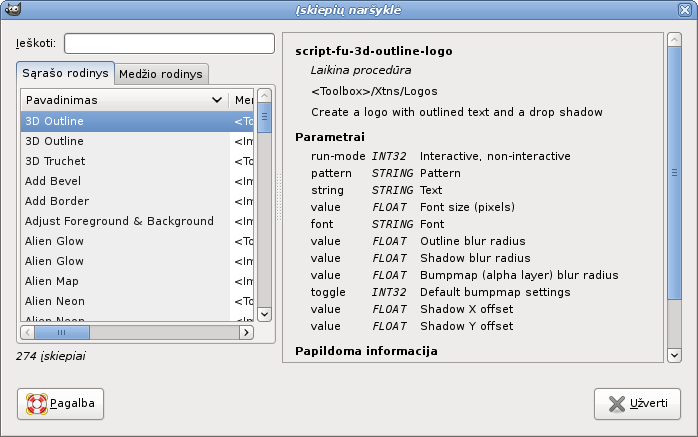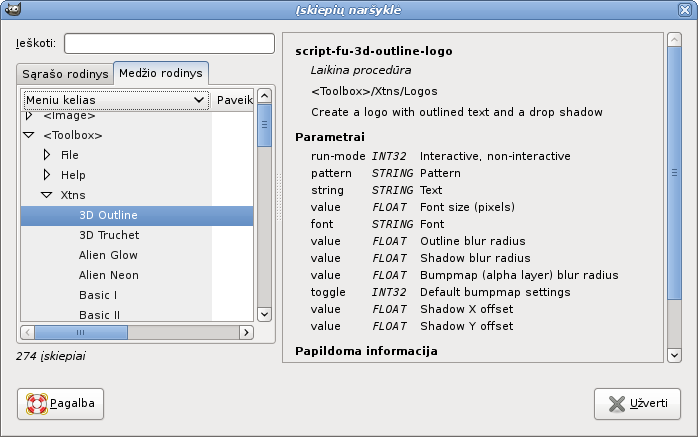The command displays a dialog window which shows all of the extensions (plug-ins) which are currently loaded in GIMP, both as a list and as a hierarchical tree structure. Since many of the filters are actually plug-ins, you will certainly see many familiar names here. Please note that you do not run the extensions from this dialog window. Use the appropriate menu entry to do that instead. For example, you can run filter plug-ins by using the command on the main menu.
Aukščiau parodytame paveikslėlyje parodytas Įskiepių naršyklės sąrašo rodinys. Norėdami pamatyti daugiau informacijos apie įskiepį, galite spustelėti jo pavadinimą tame lange. Pasirinkite Sąrašo rodinį spustelėdami dialogo viršuje esančią kortelę.
You can search for a plug-in by name by entering part or all of the name in the Search: text box. The left part of the dialog then displays the matches found.
Aukščiau parodytame paveikslėlyje rodomas Įskiepių naršyklės medžio rodinys. Spustelėję įskiepio pavadinimą šiame lange galite pamatyti daugiau informacijos apie jį. Spustelėję rodykles galite išplėsti arba sutraukti medžio dalis. Pasirinkite Medžio rodinį spustelėdami dialogo viršuje esančią kortelę.
You can search for a plug-in by name by entering part or all of the name in the Search: text box. The left part of the dialog then displays the matches found.
![[Pastaba]](images/note.png)
|
Pastaba |
|---|---|
|
Ne viskas šiuose milžiniškuose dialogų languose yra matoma iš karto. Norėdami pamatyti jų turinį naudokite slinkties juostas. |