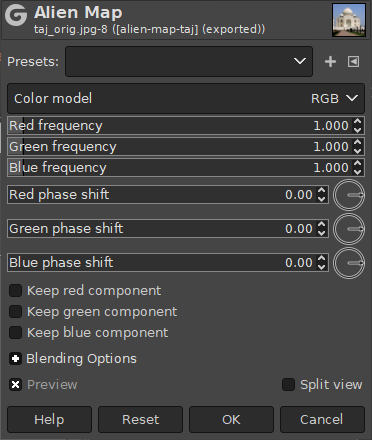Рисунок 16.187. Пример применения фильтра «Чужое отображение»

Исходное изображение

После применения фильтра с параметрами по умолчанию
Этот фильтр сильно искажает цвета изображения, применяя тригонометрические функции для отображения значений цветов.
- Профили, Параметры смешения, Просмотр, Объединить фильтр, Сравнение до/после
-
![[Примечание]](images/note.png)
Примечание These options are described in Раздел 8.1.2, «Часто встречающиеся возможности команд «Цвет»».
- Color model
-
Цветовая модель, используемая для преобразования. Варианты: RGB (по умолчанию) и HSL (тон, насыщенность и светлота).
Выбранная цветовая модель изменяет следующие параметры.
- Частота красного, Частота зелёного, Частота синего, Частота тона, Частота насыщенности, Частота светлоты
-
Эти ползунки определяют множитель частоты для каждого компонента в преобразовании цвета.
- Смещение по фазе красного, Смещение по фазе зелёного, Смещение по фазе синего, Смещение по фазе тона, Смещение по фазе насыщенности, Смещение по фазе светлоты
-
Эти ползунки и инструменты выбора угла определяют, насколько сильным будет смещение по фазе от одного компонента к другому для выбранного входного компонента.
- Сохранить красный компонент, Сохранить зелёный компонент, Сохранить синий компонент, Сохранить компонент тона, Сохранить компонент насыщенности, Сохранить компонент светлоты
-
Эти флажки позволяют отключить изменение одного или нескольких компонентов. Любой компонент, отмеченный здесь, не будет изменён фильтром.